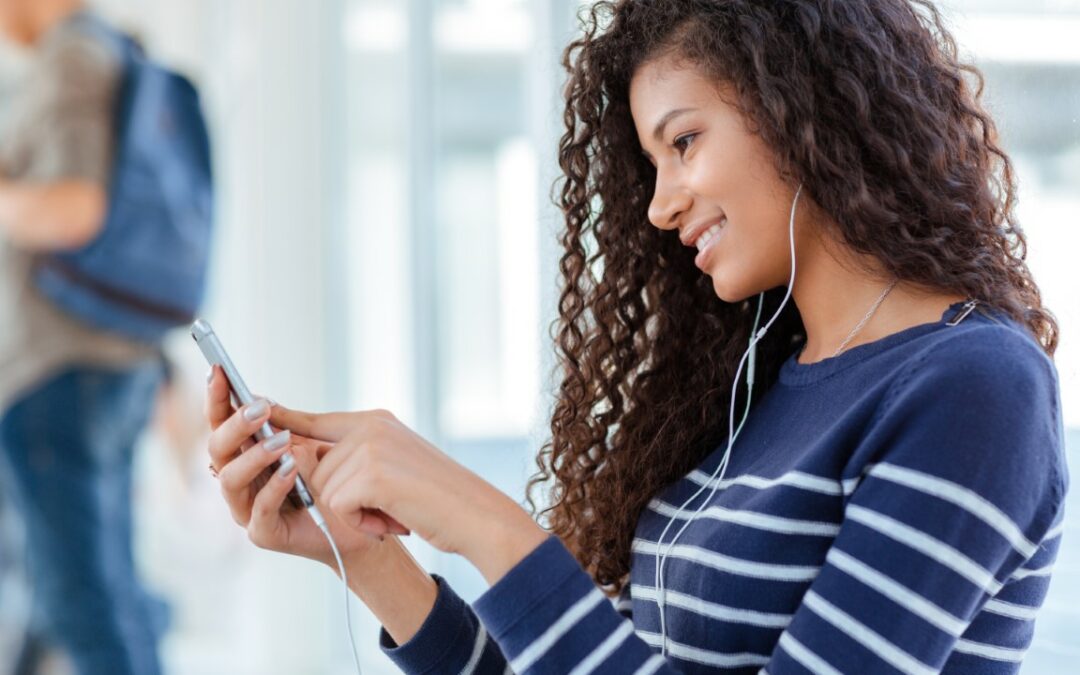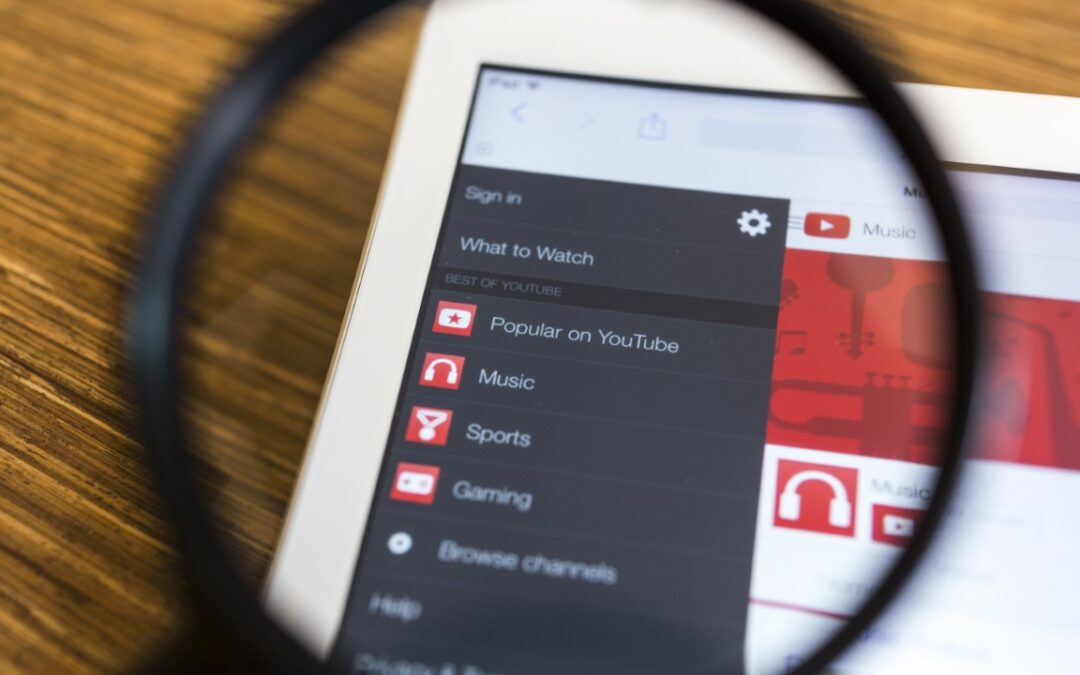YouTube is a strict platform in 2023. Videos might get deleted because of reasons that would have been overlooked just a few years ago.
For reasons ranging from copyright protection to making the platform more child-friendly, YouTube has deleted many videos over the years (which is usually a good thing).
However, sometimes we might want to or even need to watch a video that’s been taken down. What can we do then?
Today, we’ll look at how to watch deleted YouTube videos using a few simple methods.
The Easiest Ways to Find a Deleted YouTube Video
If you have the URL of a deleted YouTube video, the easiest way to watch is to go to archive.org and check if it exists in their database. If you don’t have the URL, try to search if the video is available on different social platforms. You can also search using the Google search trick outlined below or try reconstructing the embedded URL. Let’s get into it.
How To Find the URL of the Deleted YouTube Video
We’ve all been there. You watch an interesting or insightful YouTube video, and when you want to re-watch it later or pull out your phone to show the video to your friends, you can’t find it – it’s gone.
Whether it’s because the user took it down or because YouTube removed it, deleted videos are a frustrating reality on the world’s largest video-sharing platform.
You’ll need to have the video’s old URL to use some of the easier hacks for finding the deleted video. Let’s take a look at how to find that.
Your YouTube video history
The first place you can check is your YouTube video history. If you have watched the video before and it’s now been deleted, there’s a chance you can still find the URL in your YouTube history. To do this:
- Log in to your YouTube account
- Click on the three lines in the top left corner of the main screen
- Select “History” from the menu
- Then click on “Watch History.”
- Find the video in your history
You can find the URL by clicking on the video and copying it from the address bar.
Liked videos list
If you liked the video before it was deleted, there’s a chance you can still find the URL in your liked videos list. To do this:
- Log in to your YouTube account
- Click on the three lines in the top left corner of the main screen
- Click on “Liked videos” in the left sidebar
- Find the video in your liked videos list and click on it
Playlist created or followed by you
Another place to look for your deleted video is any playlist that it might have been added to – particularly if you created that playlist or if you follow a playlist that includes it.
To do this, go to your YouTube account and click on “Library” in the left sidebar. Then, click on “Playlists.” This will bring up a list of all playlists that you’ve either created or followed.
If the video you deleted was in one of your playlists, click on the video and copy and paste the URL that appears in the address bar.
Ads
Top Resources for Youtubers
Wireless Mic for Iphone and Android - Ideal for YouTube, TikTok, Instagram
The YouTube Formula: How Anyone Can Unlock the Algorithm to Drive Views, Build an Audience, and Grow Revenue
Studio Headphones for YouTube, Podcasts, and Music Remixing
How To Watch Deleted YouTube Videos with URL
Now that you’ve got the URL of the deleted video, here are a few ways to watch it.
Find Deleted YouTube Video Using Wayback Machine – Archive.org
Commonly known as the Wayback Machine, the Internet Archive contains just about anything that you might want to see or watch.
If you have the URL of the video you are trying to watch, this is a fairly easy task.
- Take the URL and paste it into the Wayback Machine website. This will now enable a search that will look for a YouTube video with that link.
- If the video is found, which might take a while, you can download it and get access.
- After downloading the video, you can watch the video as you please and save it in the cloud if you want.
Before you make a search, make sure that your search contains the oldest available date. This way, it will bypass any possibility of errors that might happen after the video was set to its hidden state.
Use the date function at the top to check if the video is available.
Here are a few things to keep in mind when using Wayback Machine to recover deleted YouTube videos:
- The video might not play if it’s not archived
- Although Wayback Machine provides useful snapshots from all across the web, there’s no guarantee that the video you’re looking for has been saved
- You’ll get an error if the URL/link isn’t in the archive database
Embed Technique
Embedding a video is another easy way to view deleted YouTube videos.
I didn’t know about this method until I needed to look up a song that had been erased.
This particular step also needs you to know the URL of the video you are trying to watch. You have to copy the link and go to the web page that had the video that is now deleted. Remove the link segment that contains “watch?y=” to “embed/”.
Once this has been changed, press enter and the browser will redirect you to a new page that has the video. This is called embedding the video.
It is the same way that a video might be attached to a webpage outside of YouTube. Just to reiterate, if you are trying to watch a deleted YouTube video that has the link
https://www.youtube.com/watch?v=1234
Then you will have to change it to make it present like this:
https://www.youtube.com/embed/1234
This will usually be enough for the embedded link to work. Often, even after a video is deleted, it will not be taken off the database, thus it will still be visible to you as a viewer.
It should be noted, however, that I am aware that there are constant changes and updates to the YouTube platform.
This might render this feature useless for some newer videos. However, in many cases, embedded links should work properly.
Via Google Search Operators
Google Search Operators are search commands that help you create better, targeted searches. In this case, we want to target our searches for deleted YouTube videos using Google.
The first thing you want to do is go on Google and type in “cache:” followed by the URL of the video you want to watch.
This particular operator will take you to Google’s cached version of that page. You may still be able to view it there.
You can also use the watch ID from the URL of the video. The watch ID is the combination of numbers and letters after “v=” in the URL. You can find it in the URL of the video you want to watch.
Just enter “v=” and then add the watch ID in Google. For example, if the watch ID is “abc123”, you would search for “v=abc123”.
How To Watch a Deleted YouTube Video Without the URL
It is not always possible for you to have the URL of a deleted video. You might have refreshed the cache of your browser or deleted the search history. When you don’t have the URL, you can use different methods.
Google Search
What if you don’t have the URL or watch ID of the deleted video? You can still use Google search operators to find the video or URL of the video.
The video might be deleted from YouTube but can be present on some other sites like Facebook or Instagram.
To do this, enter “site:www.youtube.com” followed by the name of the video. For example, if the video was called “How to make a cake,” you would search for “site:www.youtube.com How to make a cake.”
This should give you a list of all the videos present on YouTube with that name.
You can change the site’s URL to Facebook, Instagram, or any other site where you think the video might be present.
Check on Other Social Platforms
Funny as it may seem, the internet actually might have multiple sources for you to watch the same deleted videos.
Vimeo, Metacafe, and Dailymotion are just a few of the popular YouTube alternatives. They might contain the video that you are looking for.
Moreover, there is a high chance that social media platforms have that video, too.
However, do note that if this video is present on the social media page of the same group that owns the YouTube channel, there is a possibility that they will remove it from their social media.
Here are some of the other video hosting platforms that may contain the video you are looking for: Vimeo, Metacafe, Dailymotion, Vevo, and TikTok (in the case of shorts).
If you cannot find the video on the pages of the particular user, there may also be re-uploads from channels that are not related to them.
Ask Reddit
/r/tipofmytongue is a subreddit where people ask for help to find a particular thing. It could be anything, from the name of a book to the model of a car.
To do this, go to https://www.reddit.com/r/tipofmytongue/ and make a post asking for the name or URL of the video.
Be as specific as possible in your description, and if you have any other information about the video, include that too.
If you are lucky, someone might be able to help you out and give you the information you’re looking for.
Find Deleted YouTube Videos from Your Own Channel
Contact YouTube Support
This is the last method, and it is not something that you can do on your own. If you have deleted a video by mistake, or if your channel has been hacked and videos have been deleted, you can contact YouTube support.
Go to YouTube support and browse through the various topics available.
You can also find help from the YouTube Community by entering your question into the form provided.
Be sure to explain your problem in detail, and select “My YouTube Account” as the category.
How To Find Deleted YouTube Videos from Your Computer
You don’t need me to tell you the importance of having a good backup solution for your own content. But sometimes backup solutions fail, or we forget to use them, or we save them in the wrong place and just can’t find what we need. If you’re looking for your own deleted YouTube videos on your computer and it’s not coming up in searches, here are a few things you can try:
Recovery Software & Apps
There are a number of ways to find deleted YouTube videos from your device, but one of the most effective is to use recovery software or an app.
These tools can help you recover lost or deleted files from your computer, and they’re often able to find deleted YouTube videos as well.
Cisdem Data Recovery
Cisdem Data Recovery tool is an effective way to find deleted YouTube videos. It can recover all types of files from your computer, including videos, photos, documents, and more. However, this tool is only for Mac users.
Cisdem Data Recovery is easy to use, and it has a clean interface. To use the program, simply launch it and go to Disk Data Recovery.
Select the drive you want to scan and click on “Scan.” Cisdem Data Recovery will then scan the drive, and you’ll see a list of recoverable files. Select the files you want to recover and save them to a new location.
EaseUS Data Recovery Wizard
EaseUS Data Recovery Wizard is recovery software that can be used on both Windows and Mac computers. This tool can help you recover lost or deleted files, including YouTube videos.
To begin, download and install EaseUS Data Recovery Wizard on your Windows PC. Then, launch the program and select the location you want to scan.
Click on “Scan,” and EaseUS Data Recovery Wizard will start scanning your computer for lost or deleted files. Once the scan is complete, you can see a list of recoverable files. Select the files you want to recover and click on “Recover.”
Disk Drill
Disk Drill is another top recovery tool that can help you find deleted YouTube videos. It’s available for both Windows and Mac, and it can recover a variety of file types.
Disk Drill is a bit more complicated to use than some of the other recovery tools on this list. But it’s still a great option if you want to find deleted YouTube videos.
To use Disk Drill, you’ll first need to download and install the program. Once it’s installed, launch the program and select the drive you want to scan. After that, click on “Search for lost data” to start the scanning process.
Disk Drill will then scan the drive, and you can check the list of recoverable files by clicking Review found items. From here, you can select the files you want to recover and save them to a new location.
Recuva
Recuva is another data recovery program that can be used to recover deleted YouTube videos. It is available for free and can be downloaded from the website.
The program works by scanning your computer for any recoverable files. Once it has found the files, it will then display them in a list. From here, you can select the video that you want to recover.
How To Backup and Protect YouTube Videos
The reality is that an automated algorithm can delete your video for any number of reasons. You may not have intended to violate a policy, or the algorithm may have been in error. Even if you did violate a policy, having access to your video so that you can make edits and re-upload is vital.
To back up your videos, consider storing all your creations in multiple locations. In other words, give your backup a backup. One way to do this is through tools like Dropbox or OneDrive that allow you to store a file on your computer while also keeping it synced with your cloud storage.
What Happens to Deleted Videos?
To summarize, deleted videos can remain in the database. It is more about actually “hiding” the video, than deleting it. That being said, once a video has been removed, it does eventually get fully deleted, so act quickly if for the best chance of finding it.
Storage space is valuable, and YouTube certainly would not want to waste any of it. However, special videos may have gained a lot of traction or videos that had legal issues that remain separated from the storage when such a deletion process occurs.
Such videos cannot be viewed even if you use the strategies mentioned above. I have tried, I know.
The reason for this is that YouTube personally makes sure that they stay away from public viewing. Else, they might have to face controversy for allowing this to be viewed in the first place.
FAQ
If a YouTube video is deleted when I’m watching it, what happens?
If you are already watching a deleted video when it gets deleted, you can usually finish watching it. But, if you come back to the page later or refresh the screen, the video will be gone and replaced with a message that says, “This video is unavailable.”
Can you view deleted YouTube videos?
Yes, sometimes. If you have the URL of the deleted YouTube video, you may be able to view it on the archive.org website. If you don’t have the URL, try to use other social media and video hosting sites where it may also be posted.
How do I recover deleted videos from my computer?
You can sometimes recover permanently deleted videos from your computer using data recovery software. Disk Drill is a popular example of data recovery software that can help you recover lost or deleted files from your computer, including videos.
Can I recover a deleted YouTube watch history?
No, you cannot recover a deleted YouTube watch history. However, if you have a backup of your videos, you can try to view the backups. Sometimes, these might contain deleted videos.
Final Thoughts
To sum up, it is possible to view deleted YouTube videos, but not always.
There are a few ways to view deleted YouTube videos. However, it is important to note that these strategies don’t always work, and sometimes YouTube videos are permanently deleted.
If you are a YouTube creator, it is important to back up your videos in multiple locations. This way, if your video gets deleted, you can still access your video to edit for compliance.
I hope this blog post was helpful; if it was, please share it with your friends and family so they can take advantage of these tips, too.
And if you know of any other methods for watching deleted YouTube videos, mention them in the comments below!
Read More: How Long Does it Take for YouTube to Process a Video?