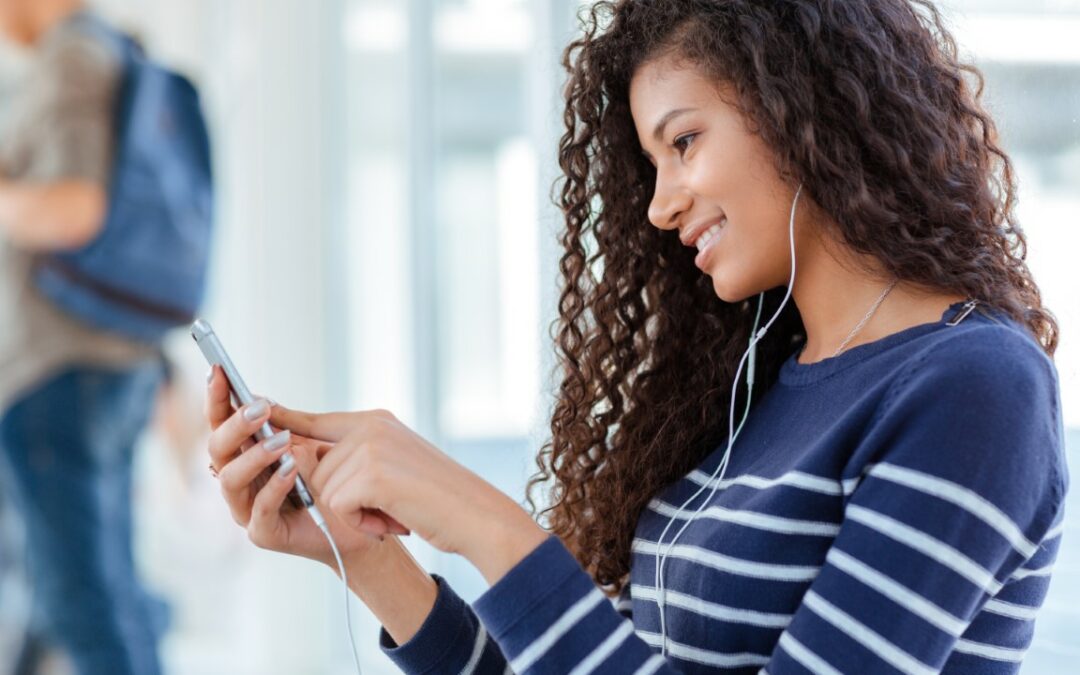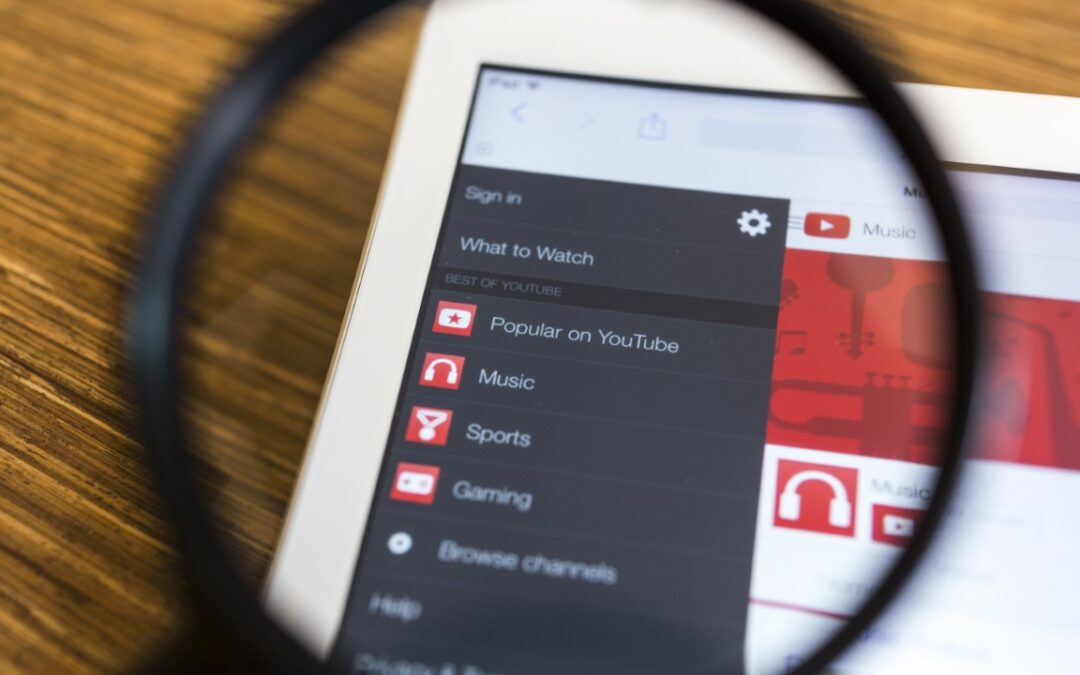One of the key ways that YouTube creators make money is through monetization.
YouTube monetization allows creators to place ads on their videos, which can generate income based on video views.
For viewers, this can be a bit of a mixed blessing. On the one hand, it’s great to see your favorite creator being rewarded for their hard work. On the other hand, ads can be intrusive and interrupt the flow of a video.
However, some people may wonder: how can you tell if a YouTube video is monetized?
In this article, I’ll share a few tips on how to know if a YouTube video is monetized.
How to Tell If a YouTube Video Is Monetized
Earlier, if there were ads on a YouTube video, it meant the video was monetized. However, that is no longer the case. YouTube now sometimes places ads even on videos that are not monetized, so there’s no guarantee that when you see an ad, the creator is earning money from it.
In fact, there’s no surefire way to tell if a YouTube video is monetized. However, there are a few clues that may indicate whether or not a video is earning money for its creator.
- Check the About page: Many creators include information about their monetization status on their About pages. So if you’re wondering whether a particular creator is running ads on their videos, check their About page first.
- Look for clues in the video itself: Sometimes, creators will include a short message at the beginning or end of their videos to let viewers know that the video is monetized. This is usually done by displaying a YouTube partner logo.
How to Check if Your YouTube Video Is Monetized
If you’re a creator, there’s an easy way to check whether your video is monetized. Just follow these steps:
- Sign in to YouTube and open your YouTube Studio.
- In the left menu, select monetization. In the monetization tab, you’ll see information about whether your channel is currently monetized. If your channel is not monetized, you’ll also see information about why it’s not eligible for monetization.
- Check out the Content tab to see which videos on your channel are currently monetized.
- You can also click on individual videos to check their monetization status. Keep in mind that even if a video is monetized, it doesn’t necessarily mean that you’re earning money from it. It just means that ads may run on the video.
- To see how much money you’re earning from a particular video, check the Analytics tab.
If your videos are monetized, you’ll see a monetization icon next to them. This icon looks like a dollar sign inside a circle.
Here’s what the different monetization icons mean –
Green: The video is currently running ads and is earning money.
Yellow: The video has limited monetization. It means that the video is eligible for monetization but is not currently running ads. This could be because the video is new or because it’s not getting enough views.
Red: The video is not eligible for monetization. This could be because it doesn’t meet YouTube’s advertiser-friendly guidelines or because it’s been demonetized.
No icon: The video is not monetized and is not eligible for monetization.
If you see a monetization icon next to one of your videos, you can click on it to get more information about why the video is not currently running ads.
Monetization Criteria for YouTube Videos
To be eligible for monetization, YouTube videos must meet the following criteria:
- Your channel should have at least 4,000 public watch hours in the last 12 months.
- Your channel should have at least 1,000 subscribers.
- You should live in a country where the YouTube Partner Program is available.
- Your channel should follow YouTube’s Community Guidelines and Advertiser-friendly guidelines.
- Your channel should not be monetized with third-party ad networks.
If your channel meets all of the above criteria, congrats! You’re eligible to start monetizing your videos. If you’re not sure whether your channel meets YouTube’s monetization criteria, you can check YouTube’s help center for more information.
How to Check if Another YouTube Channel Is Monetized
You cannot check the monetization status of other channels. YouTube only allows channel owners to see if their own channels are monetized or not.
The best way to tell if a YouTube channel is monetized is to look for clues in the videos themselves. For example, if you see ads on a video or if the video has a YouTube partner logo, it’s likely that the channel is monetized.
You can also check the subscriber and view count. If a channel has a high number of subscribers and views, it’s more likely that the channel is monetized.
If you’re still not sure, you can try contacting the channel owner directly and ask if their channel is monetized.
How Do I Monetize My YouTube Videos?
If you want to start monetizing your YouTube videos, follow these steps:
- Sign in to YouTube and open your channel.
- Go to YouTube Studio.
- In the left sidebar, select monetization.
- Follow the instructions to set up monetization for your channel.
- Once you’ve been approved for monetization, you can start running ads on your videos.
What Happens if I Don’t Monetize My YouTube Videos?
If you don’t monetize your YouTube videos, you won’t be able to run ads on them. This means that you won’t make any money from your videos.
However, you can still earn money from your YouTube channel if you have other sources of income, such as sponsorships or merchandise sales.
You can also choose not to monetize your videos and simply use YouTube as a platform to share your content with the world. Many YouTubers don’t monetize their videos and are able to build a large following without running ads.
Frequently Asked Questions
Are YouTube videos automatically monetized?
No, YouTube videos are not automatically monetized. You have to apply for monetization and be approved by YouTube before you can start running ads on your videos.
If a YouTube video has ads, is it monetized?
No, just because a YouTube video has ads, it doesn’t necessarily mean that it’s monetized. YouTube now sometimes places ads even on videos that are not monetized.
How do I know if my YouTube video is demonetized?
If your YouTube video is demonetized, you’ll see a message in YouTube Studio that says, “This video is not eligible for monetization.”
What Happens if I Don’t Monetize My YouTube Video?
If you don’t monetize your YouTube video, you won’t be able to run ads on it. This means that you won’t make any money from your video.
Conclusion
YouTube monetization is a great way to make money from your YouTube videos. However, it’s not automatic – you have to apply for monetization and be approved by YouTube before you can start running ads on your videos.
We hope this article has helped you understand how YouTube monetization works. If you have any further questions, feel free to leave a comment below.