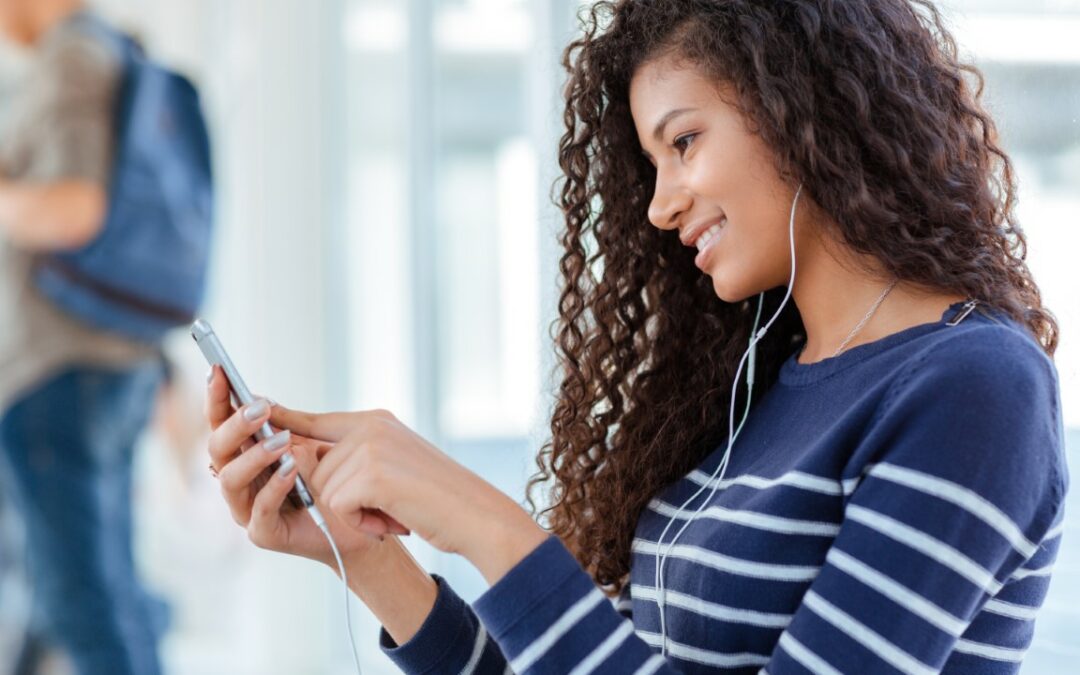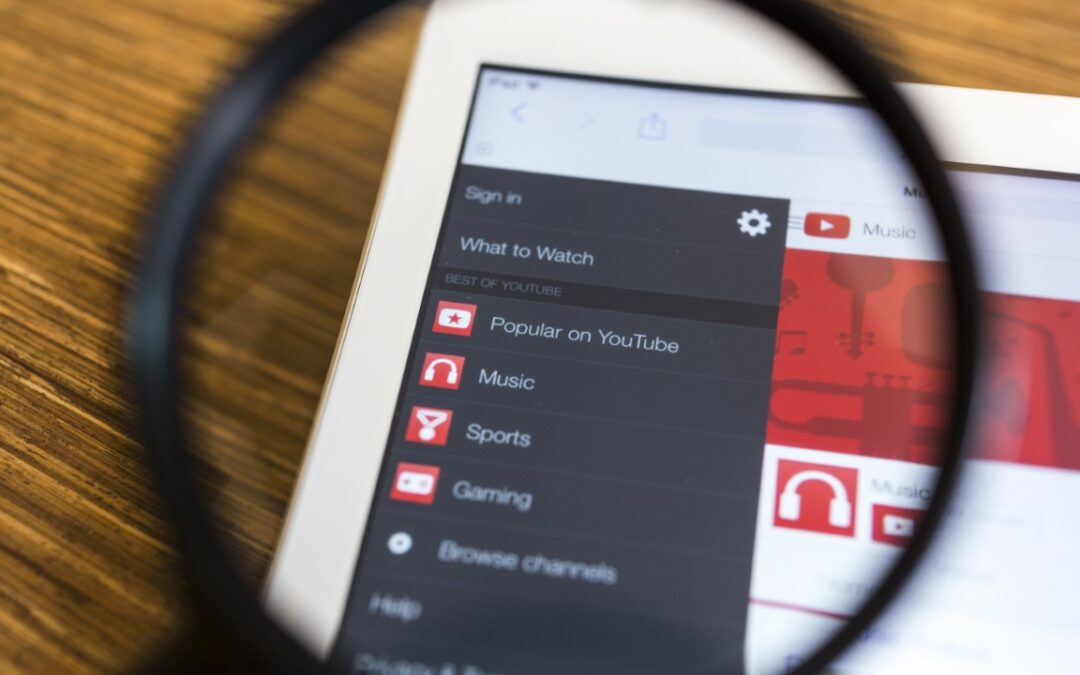You’ve put hours of hard work into your latest YouTube video. You’ve edited it down to the perfect length, added just the right amount of graphics and music, and included a clickable link to your website in the description.
Now all you have to do is sit back and wait for the views (and hopefully the subscribers) to start rolling in. But there’s one burning question on your mind – can you see who views your YouTube videos?
In this article, I’ll walk you through the different ways you can find out who’s watching your YouTube videos, and how to track your viewership over time.
Can You See Who Views Your YouTube Videos?
No, you can’t see who views your YouTube videos as the platform does not offer a way for users to track any individual user who has watched their videos.
The same goes with likes or dislikes as you can only see the overall number of each but not who specifically liked or disliked your video. I’ve discussed that in this article.
However, there are a few methods that you can use to get an idea of how many people have viewed your videos.
How To Find out Who Is Watching Your YouTube Videos using YouTube Analytics
YouTube Analytics is a built-in tool that allows you to see how your videos are performing.
But, it collects and shows more than just the views as you can also get data about the general demographic of who has watched your videos, their age group, gender, and some more interesting details.
To access YouTube Analytics, log in to your YouTube account and click on the “Creator Studio” button.
Once you’re in Creator Studio, click on “Analytics” in the left sidebar. From there, you’ll be able to see a variety of information about who’s watching your videos. This information includes:
- Location of the viewers
- What device do they use to watch the video
- Their age group and gender
- When they watch your videos
- Other channels your audience watch
This information can be helpful in understanding and figuring out your ideal target audience. However, it doesn’t give you any information about who is actually watching your videos.
Read More: What Is a Good Average View Duration on YouTube?
Other Ways to Find Out Who Viewed Your Videos on YouTube
1. Check The Comments Section
If you want to see who’s interacting with your videos, the comments section is a great place to start.
You’ll be able to see not only who left a comment but also their YouTube username and profile picture (if they have one).
This is a good way to get an idea of who’s watching your videos and is also a great way to start building a community around your channel.
2. Social Media Shares
Another sneaky way to check who has viewed your YouTube video is to check social media. You can search for your channel name or the title of your video on sites like Twitter and Facebook to see if anyone has shared it.
If you find a share, you can click on it and see who shared it, as well as their followers (if they’re public). This can give you a good idea of who’s watching your videos and also help you get more exposure for your channel.
Frequently Asked Questions
1. What’s the difference between views and watch time?
Views are the number of times people have clicked on your video. Watch time is the amount of time people have spent watching your video.
Watch time is a better measure of engagement than views because it tells you how long people are actually spending watching your video. A high number of views but a low watch time could mean that people are clicking on your video but not actually watching it.
2. How often is YouTube analytics data updated?
YouTube analytics data is updated daily. However, some data, such as subscriber count, is only updated once a week.
3. How far back does YouTube analytics data go?
As per recent updates, YouTube analytics data goes back as far as three years which should be more than sufficient for most people.
4. I don’t see any data in my YouTube Analytics reports. What’s going on?
There are a few possible explanations:
- You need to have at least 100 views in the last 28 days to see data in YouTube Analytics.
- You may have applied a filter that is hiding all of the data. Try removing any filters that you’ve applied.
- You may be looking at the wrong time period. Try changing the date range to include more days.
5. How do I download YouTube analytics data?
To download YouTube analytics data, go to YouTube Analytics and click on the “Export” button. You can then choose to export the data as a CSV file or an Excel file.
6. Do likes, dislikes, and comments count as views?
No, they do not. Likes, dislikes, and comments all count as engagement which will help your videos be seen by more people. However, they do not count as views.
7. Does YouTube Analytics include data from embedded videos?
Yes, YouTube Analytics includes data from embedded videos. However, the data is not as detailed as it is for videos that are watched on YouTube. Also, the view count will not be considered if the embedded video is set to be auto-played.
Final Words
While the idea of being able to see who has viewed your YouTube videos may be appealing, the reality is that this is simply not possible. YouTube does not track or store information about which users have viewed a particular video.
Using YouTube analytics can help you to get a better understanding of your audience and how they interact with your videos. However, it is important to keep in mind that this data is not personal and cannot be used to identify individual viewers.
While the above methods won’t give you a complete picture of who has watched your video, they can give you some valuable insights into your audience.
So go ahead and post that video – you never know who might be watching.