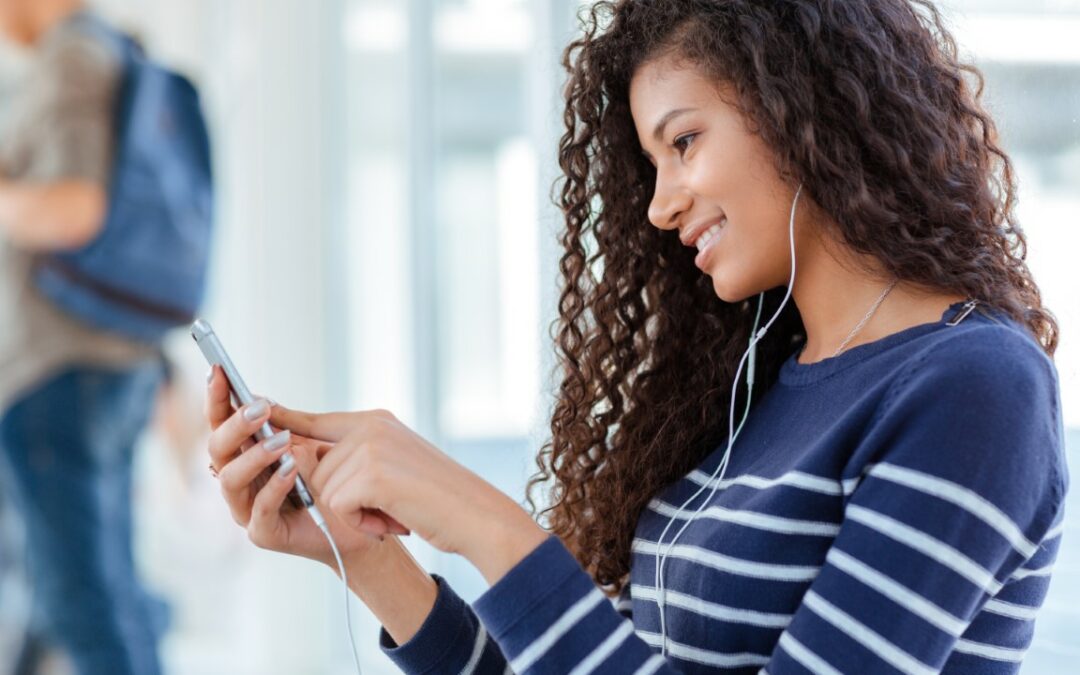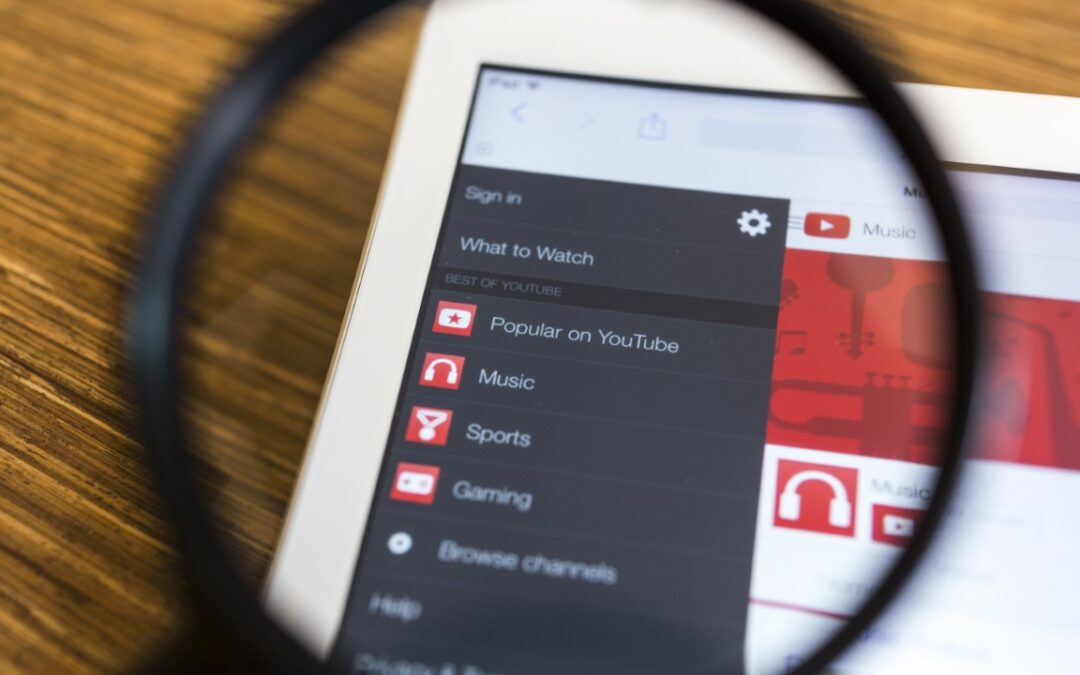Hello content creators, welcome back to another blog post. Today, we are going to be talking about how to create multiple YouTube channels.
Do you have mountains of content that you are dying to post, but the themes are all over the place? Are you looking to monetize off of more than one YouTube channel? If you answered yes, you are in the right place.
How to Create Multiple YouTube Channels
Now that you have established that you want to make a second YouTube channel, let’s walk through the steps of how you can go about it. Follow these simple and easy step-by-step instructions:
Step 1: First, log into your YouTube account and click on your profile picture, which will be located in the top right-hand corner of your screen when you are on your computer. Once the down bar appears, click on the settings icon that looks like a little bolt.
Step 2: Once you have clicked the settings icon, you will be sent to another page that will give you the option to “Add or manage your channel(s).”
Step 3: After you have clicked on the “Add or manage your channel(s)” button, you will be sent to another page that will show all the channels you have tied to your Google account. Right now, we are assuming you only have one. So, on your left-hand screen, you are going to click the “+ Create New Channel.”
Step 4: Once you have been brought to the new screen, you will be able to type in your “Brand Account” name. That allows you to have a different name than the channel name you have right now. This is also an excellent feature for businesses if they want to have multiple YouTube channels tied to one of their business emails.
Step 5: Once you have typed in the desired name, click the “create” button in blue.
Step 6: Now, you can customize your new channel. Click on the blue button in the top right-hand corner of your screen.
Step 7: Now that you have your second channel made, you can switch back and forth between all channels that are under your email by clicking on your profile icon in the top right-hand of your screen, which will bring up a down bar as before.
And there you have it! Super straightforward and easy! You can make up 50 channels on one email if you wish without changing your email!
Now, I don’t know who needs that many channels to begin with, but hey –if you are creative enough, I’m sure you could find 50 different topics to make videos for!
Why Do YouTubers Create Multiple YouTube Channels?
Now, you might be thinking, why do you need to create multiple channels on YouTube? Isn’t one enough? And the answer is you don’t necessarily need to have various channels.
Still, a lot of famous YouTubers do for many reasons! Let’s look at why you may choose to have more than one channel besides your main one.
- You Can Increase Your Views
This is probably one of the more apparent reasons for creating a new channel –to get more views! At the end of the day, many YouTubers make a second channel because YouTube is their job.
They get paid for how many views they get on their videos. Therefore, a second channel is a way for them to post more content per week. Which, in turn, equates to more views at the end of the day and more income in their pockets.
- To Post Different Content
Some YouTubers start new channels so they can branch out and post different content that they wouldn’t normally put on their main channel.
Having a second channel means you don’t have to stick to strict niche guidelines for your content and viewers. It’s like a breath of fresh air!
Related: 33 Best 24-Hour Challenge Ideas for YouTube
- Organize Their Content
Another reason why YouTubers may want to start a second channel is to organize their content more.
For example, a lot of YouTubers that I used to watch would have their main channel where they would post content once or twice a week and then a second channel where they would post daily vlogs.
This would allow them to post content all throughout the week. However, the vlog content editing was not as pristine as their primary channel. Often, YouTubers would post bloopers and other exclusive content that would also not fit onto their main channel.
As you can see, there are logical reasons why Youtubers would want to have multiple channels attached to their brand.
However, it doesn’t necessarily mean that you have to! The choice is entirely up to you! Before adding another channel, or multiple, ask yourself how it would benefit you to have more than one channel.
That will give you a better idea of whether or not it is worth your money and time to do so!
Related: What Does Unlisted Mean on YouTube? Know the Privacy Settings
How to Manage Multiple YouTube Channels
Okay, so you have decided that you are going to start a second channel, maybe a couple more. That’s fantastic! But how are you going to manage them?
It’s one thing to have multiple channels; it’s another to manage them properly so they are helping you and your brand as a creator overall. It takes a lot of work and can be super tiring for a lot of people.
That’s why you need to have the right system in place, so you don’t burn yourself out.
If you want to learn more about managing multiple YouTuber channels, take note of the tips and tricks that I am going to lay out below.
What Is Your Brand Identity?
Remember, you are your brand. You are essentially marketing yourself and your content to your niche target. Therefore, you need to choose what niche you are going to be posting content in.
It also means that you need to make sure your profile on YouTube matches your brand. From your profile picture to your banner to your logo (if you have a logo).
All these things help to identify who you are as a YouTuber. So, they need to be clear and consistent –and match your brand identity!
Have a Poppin’ Channel Description
After you have figured out your profile’s aesthetic look, the next thing you need to do is write an excellent description. This is going to tell the audience who you are and what your channel is about.
The key is to make it as engaging as possible so that people will want to subscribe to your channel and follow you for more content!
Make a Schedule
Even though this is your second YouTube channel, you still want to make sure you are posting consistently and following a posting schedule. Consistency is vital for a reason, my friends.
Although this is your second channel, that doesn’t guarantee that you are going to have the exact same audience as your primary channel. Therefore, you need to let your audience know when you will be posting on this channel and stick to it!
Read More: 11 Best Vlogging Cameras with Flip Screen: Reviews and Buying Guide
Get Someone to Manage Your YouTube Channels
If you find yourself with multiple channels and not enough time in the world to catch up with all of the business tasks that come along with it, you can also outsource a company that can help you with managing your content.
Here are a couple of choices that you can consider to help you manage your multiple channels.
Hootsuite
If you are looking for a company to help you manage your social media, Hootsuite is always a fantastic option.
With Hootsuite, you can get features such as analytic reports, manage your comments, and respond to your audience on your Hootsuite dashboard. They will even give you reports in terms of budgeting for you and your management team if you have one.
YouTube Studio
If you are looking for help managing your channels, why not use YouTube Studio? YouTube creators developed this, especially for their creators.
Essentially, this allows you to check out your analytics from your phone, see any comments and your video schedules, and you can manage all your engagement in real-time, which is pretty cool if you ask me!!
TubeBuddy
TubeBuddy is another fantastic platform that can help you manage your accounts with ease. The extension offers tools to help with your productivity, SEO, promotions, and any data research you need.
One helpful feature that I really like about TubeBuddy is that you can pre-set your videos through their platform. They will automatically update your choice’s date and time, so you don’t have to manually upload your content every time.
This is a huge time-saver, but it also helps you plan your content ahead of time and have it all organized and easily accessible.
Agorapulse
Another option that is available to you in managing multiple YouTube channels is Agorapulse. This platform is super similar to all the other ones.
You are able to easily manage all of your accounts from one central hub screen. It also allows you to track YouTube conversations that will look for SEO keywords that will help you optimize your searchability.
Additionally, you will also be able to manage all your comments, respond to your audience, and remove any spam or bot users from your channel through your dashboard.
Social Insider
If you are looking to analyze who your competitors are in your niche, Social Insider is a great online application that can help you see who your top competitors are.
The nice thing about this application is that you only have to pay per report that you get, so there are no monthly fees that you will get sucked into paying.
Essentially, with Social Insider, you will be able to track your competitors’ best time of day that they post their content, what videos get them the most engagement in terms of likes and comments, you will also be able to look at the keywords they put in their titles and description boxes as well.
Overall, there are about 30 different analytics you can look at with this program. I highly recommend it to anyone who is starting in a new niche different from the one they were posting in before.
This will give you a competitive edge and make sure you are posting the right content for your new audience.
Final Thoughts
And there you have it, my friends! Another blog down for the books. As you can see, there are definitely some benefits to creating and starting multiple YouTube channels. However, it does take a lot of work, so just prepare yourself to work a little harder!
With the help of the management tools I suggested above, however, you shouldn’t have any trouble managing your analytics and schedules.
You can even hire a manager as well to help you with all your content and schedule, depending on how busy you get! If you are looking to make more money off your content, this is definitely the best way to do it!
And there we have it, my friends! Another blog post is down in the books. These always go by so quickly, and I’m still sad to see you go. But not to worry, we will see each other soon.
As always, it has been a whole slice having your guys here with me. Thanks again for tuning in for another blog post. Until next time, my dudes!
Catch you on the flip side!
Read More: Best YouTube Alternatives for Creators and Brands