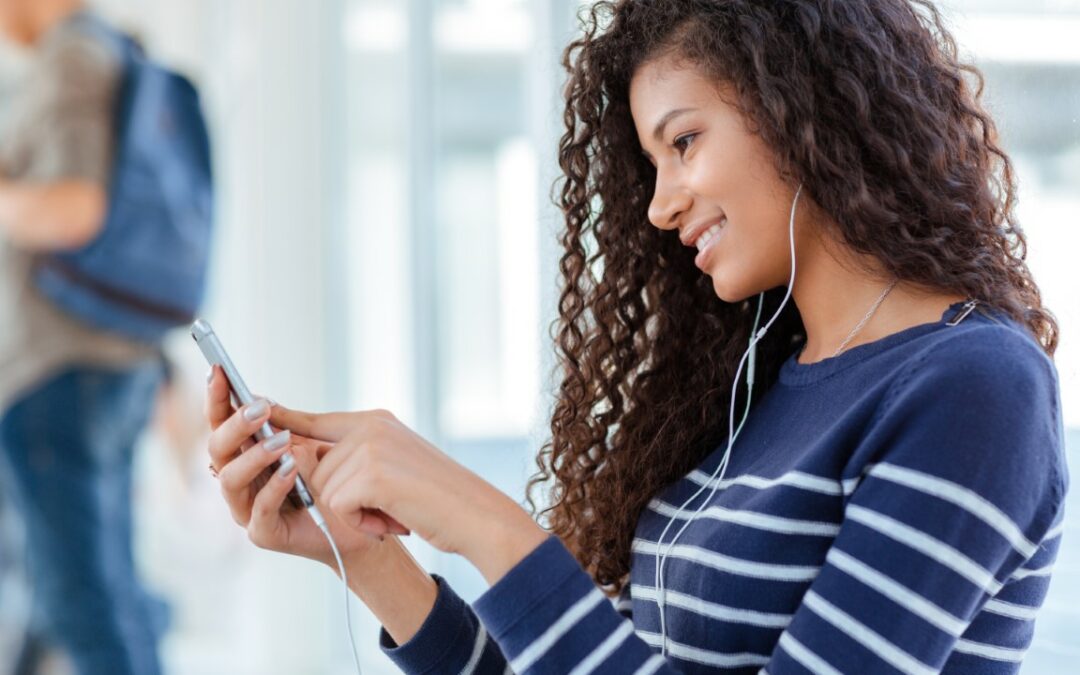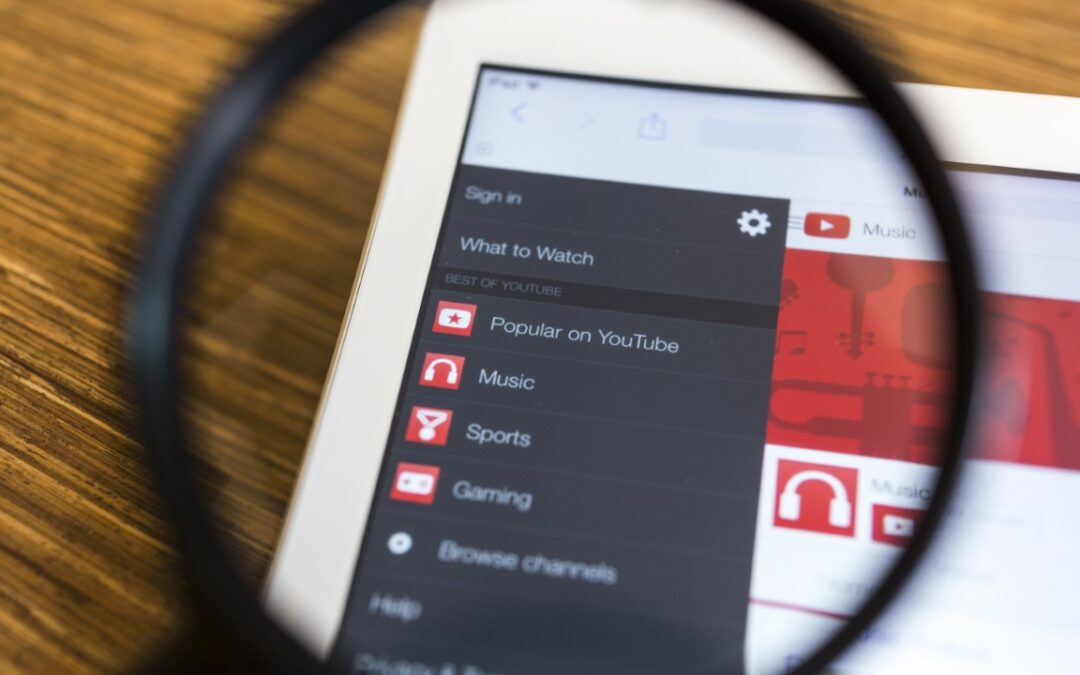YouTube creators are always concerned about their channels and they are often more than happy to get in contact with their subscribers and fans. The most effective way of doing that is messaging.
Private messaging is something where you can express your full thought and share it with the person on the other end. This way, creators can easily understand what their fans are looking for in their content.
There is more benefit to it. You can message your friend on YouTube and share videos without the use of another social platform.
But sadly, direct messaging is no longer available on YouTube. You will have to utilize a different method of messaging someone on YouTube.
The Beginning and End of Direct Messaging on YouTube
YouTube messaging was not a forever part of the platform. In fact, this feature of privately messaging someone on YouTube was first introduced back in January of 2017.
Back then you could message anyone on YouTube, no matter how big or small their channel was. That time you just had to search a particular channel name on YouTube for messaging them.
Just search the channel name on the YouTube search bar. Find the channel from the search results and enter it there. Then go to the About section and you will see the option for direct messaging.
It was as simple as that. But in September of 2019, this feature was taken down permanently due to changes in the YouTube terms of services.
While private messages violated some YouTube policies, removing them has created a lot of problems for the creators and their fans. So, is there any other way of messaging and contacting someone on YouTube now? Yes, there are some other options left.
How to Message Someone on YouTube
While YouTube has taken out the direct/ private message feature in 2019, it still allows creators of channels to share their business email and other important links on the channels About section. So those are the only possible and official ways to message someone on YouTube at the moment.
1. Message Using Business Email
The official way of messaging someone on YouTube now is via a business inquiry email. When YouTube first introduced its direct messaging feature on the platform, people did not wait to use it. So the inbox of a content creator got swarmed by messages from subscribers and fans.
The goal of this direct messaging was to make the creator connect with their subscriber for further development of their content and channel.
But because of those swarms of fan messages with the unnecessary purpose of saying hi, It was not serving any good.
Sometimes, useful messages like an actual recommendation of improving your channel get lost in this big swarm, and the creator would have no idea what he/ she was missing.
Sometimes big companies would message for business collaboration, but the message would not reach the creator for these reasons.
So YouTube removed the feature and asked creators to put their business email in the channels about section.
Anyone can access that and send you an email about business inquiries or other opportunities. Fans that really care about your content and help your channel grow can also write their suggestions in these emails.
The best thing here is that there is no room for spam. YouTube first verifies you as a human for giving you the email address. Then there is Google’s smart technology of detecting which emails are spam and which are real and useful.
One of the other useful features of messaging someone via email is that the recipient will know what the message is about before reading it.
There is a subject part of the body and if you are sending an email for business inquiry or suggestions, you are likely to fill in that subject with the relevant information and purpose of your email.
Now let us look at some less formal method of messaging someone on YouTube.
2. Message Using Instagram
The second-best way of messaging someone on YouTube is using Instagram. The YouTuber you are trying to message may not have any Facebook or Twitter but they are surely going to have an Instagram account for sharing their lie on the internet. Instagram has a more beautiful messaging interface for messaging.
You know Instagram. Everyone does. It is the best platform for sharing photos. So as a YouTube video creator, your favorite YouTuber is going to put their next priority on Instagram. So it is the next best place to try messaging them.
So how would you do that? How will you find your favorite YouTuber’s real Instagram account? Simple, just go to the About section of their YouTube channel.
Just like YouTube lets creators put their business emails in the About section, they are also allowed to share social accounts and other important weblinks there.
So, you will surely find the creator’s Instagram account link in there. Just click on the link and you will be on their Instagram page. Send a message and contact them.
But we must warn you that the success rate of this method is lower than the previous one. Email is still the best method for contact and it will likely remain that way.
3. Message Using Twitter
If Instagram is not your thing, then you can try out Twitter. Twitter, a place where everyone has their own opinion to share. Surely you will find a Twitter link in the About section of the YouTube channel. Just click on it, then you will be on their Twitter.
Click on the message option and you will be able to message them with whatever you want to say. There will be no restrictions.
One of the best things you can do on Twitter is tagging that YouTube creator channel and ask them certain questions like what is their opinion on this and that.
This will come in real handy when the person you are trying to contact is not seeing and replying to your messages on the Twitter direct messages.
4. Message Using Facebook
Although Facebook is the biggest social media platform on the internet now, there are many YouTube content creators that do not really have a Facebook account.
There are many reasons behind it and the main possible reason could be how scattered Facebook is and how weak the security it provides for the accounts.
But anyway, it is a good messaging platform. You can easily message anyone, and you don’t even have to be friends for that.
If any YouTuber has a Facebook account, he/ she will surely share the link to it in their YouTube about section for authenticity. You can click on that link and get in contact with them.
If you can manage to make contact with them, you two can do video and voice calls with each other if necessary. But the chances of your success rate here are very low than the previous ones, but it is worth a shot.
You can even comment on their Facebook post to share your thoughts or get your message out to them. But it will not remain private then.
5. Using YouTube Comments as a Last Resort of Messaging
If any of the procedures mentioned above did not get you in contact with that YouTuber, then perhaps you should try with YouTube comments in their videos.
This may look a little weird, but it is quite effective and you should use it as your last resort of messaging someone and making contact on YouTube.
Content creators on YouTube tend to read all their comments in videos to understand what their fans think of them and improve on their judgment. So if you want to tell them something, just write it down on their latest YouTube videos.
Chances are that you will get a response from the creator in the comment’s reply. Or better, they will contact you in your email or other available social accounts.
So that is one way of doing that. Now some would suggest live chat on live premiere videos is a good way of contact making, but that is totally the opposite. The live chat is a messy section of YouTube.
It is swarmed by hundreds of messages in a matter of seconds. So we will not recommend that. Just use the normal comment section of their latest videos and that would be enough.
So these were the five best ways of messaging someone on YouTube right now. It is a shame that there is no direct message option. Maybe YouTube will bring it back in the future.
Realted: How to Tag Someone in YouTube Title, Description, and Comment?
Final Words
YouTube is a big platform for video sharing and it has many content creators and fans. So naturally, contact between them is necessary for the development of content.
But YouTube has taken out the direct messaging option. It is a shame, but necessary for keeping the creators safe from certain violations and scams.
On the other hand, YouTube has opened many other doors for fans and creators to reach out to each other and make contact.
Read More: YouTube Processing Stuck at 0: Here’s How To Fix (Easy Solutions)