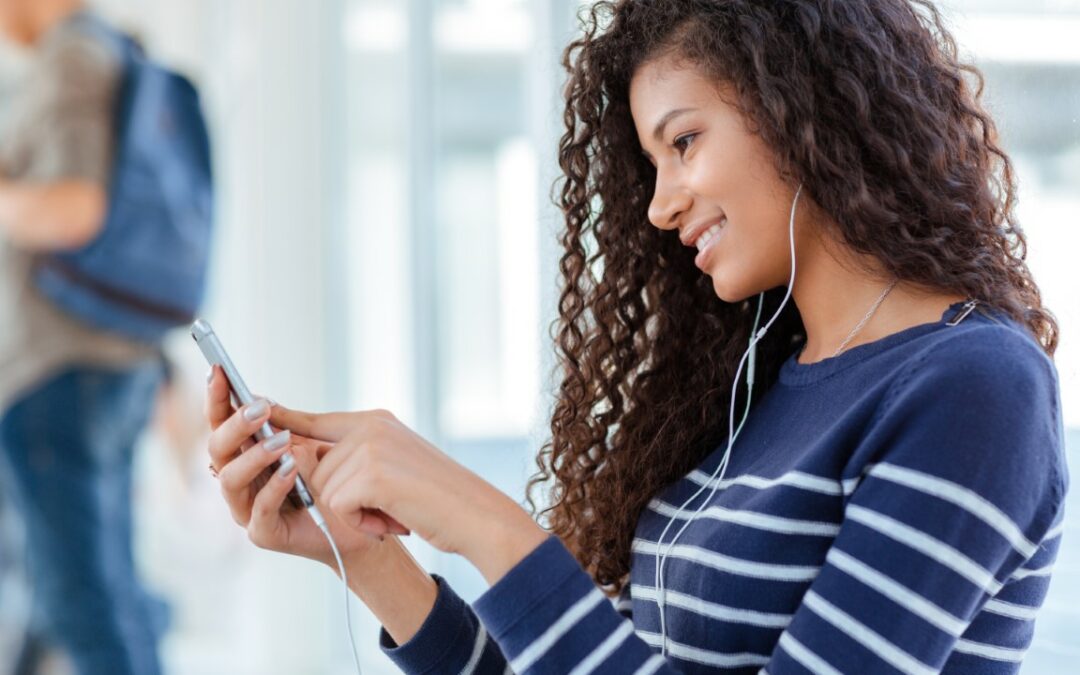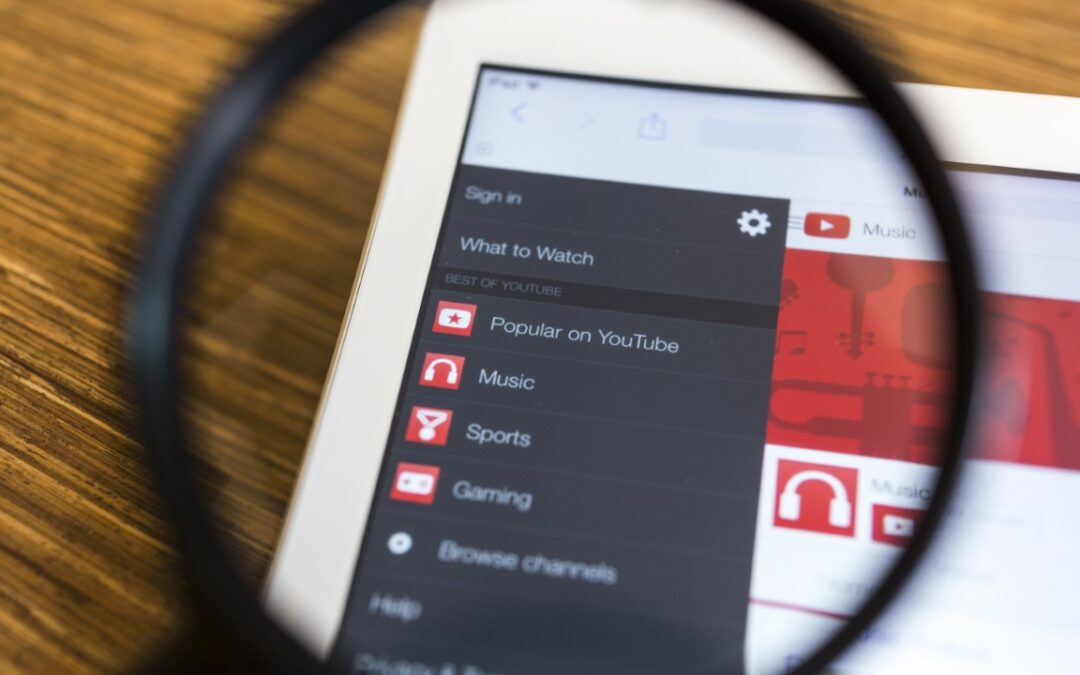Almost everyone knows about YouTube. The world’s most used video streaming platform is a hotspot for news, music, entertainment, and everything in between. These videos come in different lengths – some brief and snappy, others long and descriptive.
However, content creators on YouTube face certain limitations on the length of the videos they can upload.
Notably, those limitations vary, and there is also a convenient way to get around the restriction. So, if you want to know how to enable long videos on YouTube, keep reading.
What to Know About the Limits
The length limit of a video you upload to your YouTube channel will depend on whether your account is verified.
For non-verified accounts, the time limit is 15 minutes. On the other hand, a verified account can post videos up to 12 hours long. According to Google, it’s either that or 128 GB – whichever is less.
Not sure whether your YouTube account is verified? Simply scroll to your “Account Features” page. Verified accounts have the “Verified” tag under the channel’s name. In addition, the “Longer Videos” box flashes “Enabled.”
If it’s not enabled, get verified to enable longer videos.
Read More: How Much Storage Does YouTube Have?
How to Verify Your Account on YouTube
- Open your web browser and go to YouTube. Find the YouTube verification page and log into your account.
- Follow the steps to complete the verification. It’s extremely simple. You need to state which country you are from and input your phone number. You will receive a verification code via an automated voice call or a text message.
- Select the preferred language in which you would like to receive the text.
- Ensure your phone is on and the SIM card is active to get the verification code.
- After you get the code, type it in the “Enter your 6-digit verification code” text box.
- That’s it! YouTube will send you a notification once you’ve been verified.
Once verified, an account can upload videos longer than 15 minutes on YouTube. Keep the new size restriction (128 GB) and time limit (12 hours) in mind. If your video is longer and/or larger than that, use editing software to compress it for the upload.
Any video larger than 20 GB will require the latest version of the browser to be uploaded.
Long Video Troubleshooting
Sometimes, even though a channel is verified, the creator is unable to upload a lengthier video. If this is happening to you, there might be multiple reasons for that:
- Your video contains copyrighted content that the rightful owner is claiming.
- Your account has gotten a strike for violating one or more community guidelines on YouTube.
- The video has exceeded the maximum video size or length.
You can check on the first two from your “Account Features” page. For the size/length issue, there are a couple of solutions to try. We already mentioned how you can compress the video.
Fortunately, many editing tools have the ability to decrease content size without reducing quality. YouTube says that one of the common ways to do this is by encoding the video with the H.264 code.
Alternatively, break the video into two or into shorter clips and cross-link them.
Ideal Video Length on YouTube in 2023
There are no hard and fast rules on the “best YouTube video length.” It really depends on what type of content you’re creating and who your target audience is. Your average person trying to change their car battery doesn’t need an hour-long, in-depth tutorial comparing the different types of materials involved in the process, reviewing the history of car batteries, etc. They just want to know the steps needed to do how to do it safely and correctly so they can save a buck. On the other hand, a car mechanic might find an hour-long treatment of the topic quite interesting.
Whatever your particular audience needs, remember that longer is not always better. Refrain from lengthening the video just for the sake of it.
Viewers don’t appreciate fluff; they come for the solution. Don’t fill your videos up with meaningless blabber.
If your video is mostly fluff with parts of the solution sprinkled throughout to make people stay till the end, chances are, it won’t work.
Viewers will lose patience and leave, ultimately hurting your audience retention. Not to mention the increasing rates of “Thumbs Down,” which directly affects your rankings.
YouTube will slowly stop suggesting your video in the first place because viewers don’t seem to be clicking on it or staying tuned long enough.
That’s the problem with lengthy fluff at the start and solution at the end.
If you plan to do really short content – 15 sec, 30 sec, or a minute – consider a YouTube shorts channel instead of a traditional YouTube channel.
What about Video Monetization?
When it comes to monetizing videos, there is no minimum length. For the sake of optimal revenue, we suggest a short and sweet 8 minutes.
This length attracts more viewers because they expect you to provide the “meat” directly. At the same time, it’s long enough you can place mid-roll ads in there.
Related: How to Watch Deleted YouTube Videos?
Bottom Line
As you can see, the answer to how to enable long videos on YouTube is a quick and easy one. Follow the instructions for account verification and you’ll get there instantly. We hope this guide was helpful!