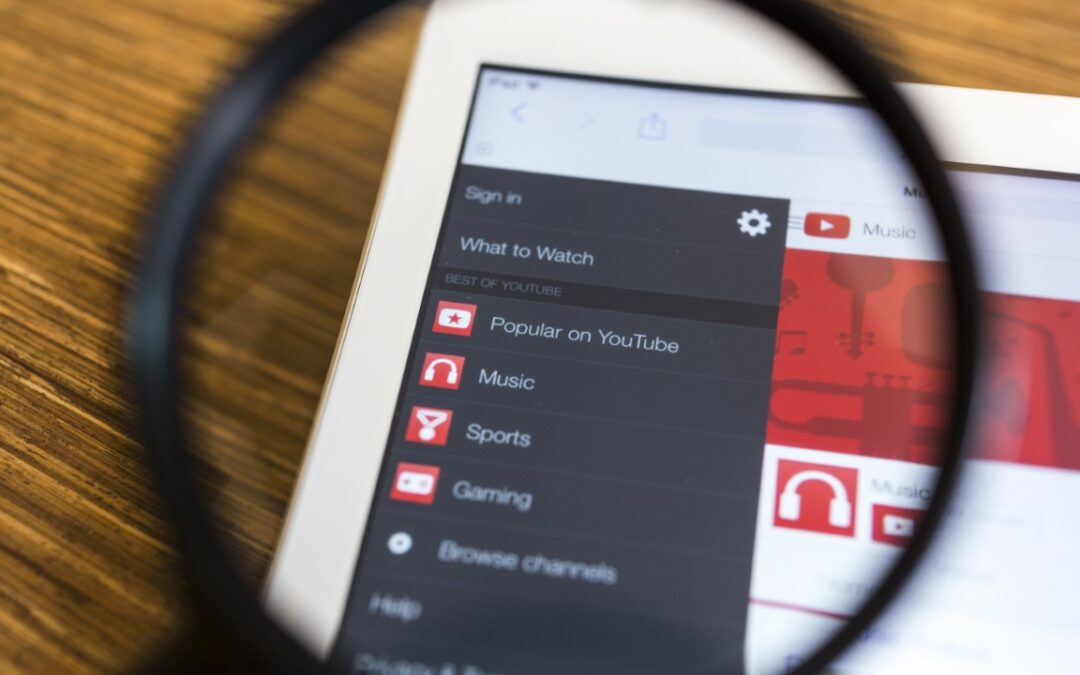YouTube playlists are an excellent way to organize and share your content, whether you’re creating for friends and family, social currency, or to promote a business. You can build playlists around music genres, educational content, funny videos – just about anything. Playlists make things easier for your viewers, as they can find videos on related content from your channel and discover new videos they might otherwise miss. This makes playlists an excellent tool for keeping your audience engaged and providing extra value on top of each video.
If you’ve never used YouTube playlists before, you might be wondering what are playlists, how many playlists can you have on YouTube, how to make playlists, how many videos can you add, and more.
What is a YouTube Playlist?
YouTube playlists are just what they sound like – ‘lists’ of videos that can be played in order. For example, if you have a channel for cooking & recipes, you could create a playlist with all of your cake recipes, one with all of your pie recipes, and so on. When a viewer clicks on the cake recipes playlist, the first video on the list will start to play. When it’s finished, YouTube will automatically start playing the next video on the list. The viewer will be able to see the full list off to the side or below the main video, so they can either let the list play (commonly done with music playlists) or peruse the list to find their favorite cake recipe.
Chances are, you’ve probably encountered playlists yourself when using YouTube. Playlists can be found on almost any topic. With millions of videos uploaded every day, it’s no wonder that playlists have become a popular way to organize and share content.
How Many Playlists Can You Have On YouTube
There’s no limit to the number of playlists you can create on YouTube, although each playlist can contain a maximum of 5,000 videos.
However, there are a few things to keep in mind if you’re planning on creating a large number of playlists.
Unique Title
First, each playlist must have a unique title. You can’t have two playlists with the same title, even if the videos in them are different.
Thumbnail Image
Second, you’ll need to have a thumbnail image for each playlist. The thumbnail is the small image that appears next to the playlist title on your channel page.
You can upload a custom thumbnail image, or YouTube will automatically select one from the playlist videos.
Bulk Uploads
Finally, you should be aware that YouTube may limit the number of playlists you can have if you’re uploading a lot of videos in a short period of time. If you find that you’re unable create any more playlists, this might be why.
Can you make a YouTube playlist without a channel?
Yes, you can make a YouTube playlist without a channel. To do this, simply sign in to your account and click on the “My Playlists” tab. From there, you can create a new playlist or edit an existing one.
How to Create YouTube Playlists
Whether you’re a YouTube creator or just a casual viewer, learning how to create a playlist is a great way to organize your favorite videos.
Luckily, creating a YouTube playlist is simple and only takes a few minutes. Here are the exact steps you need to follow:
- Sign in to your YouTube account and go to your channel page.
- Click on the Videos tab.
- Select the video you want to add to a playlist.
- Click on the three dots of the video and select “Save to playlist.”
- Select “Create new playlist.”
- Enter a title for your playlist and click Create.
- To add more videos to your playlist, repeat steps 3-6.
Or you can create a new playlist directly on your channel.
- Go to your channel page and navigate to YouTube Studio.
- On the left side of the screen, click on the “Playlist” tab.
- Click on the “New Playlists” option in the top right corner.
Enter a title for your playlist, set the visibility to public, private, or unlisted, and click Create.
To add videos to your playlist, select them from the list and click “Add to playlist.”
You can also add videos to an existing playlist by clicking on the three dots next to the video and selecting “Save to playlist.”
How to Share YouTube Playlists
Once you’ve created a playlist, you can share it with your friends and family so they can watch the videos, too.
To share a YouTube playlist:
- Go to your channel page and navigate to YouTube Studio.
- On the left side of the screen, click on the “Playlist” tab.
- Select the playlist you want to share.
- Click on the “Share” button in the top right corner.
- Enter the email addresses of the people you want to share with or click on the social media icons to share on the available platforms.
You can also copy and paste the link to share it anywhere you want.
How to Delete YouTube Playlists
If you no longer want a playlist on your channel, you can delete it.
To delete a YouTube playlist:
- Go to your channel page and navigate to YouTube Studio.
- On the left side of the screen, click on the “Playlist” tab.
- Select the playlist you want to delete.
- Click on the “Delete” button in the top right corner.
- Confirm that you want to delete the playlist by clicking “OK.”
Keep in mind that deleted playlists cannot be recovered, so make sure you really want to delete it before you confirm.
Frequently Asked Questions
How do you find playlists on YouTube?
To find playlists on YouTube, browse YouTube’s playlist section or use the search bar.
If you’re using the search bar, simply type in “playlist” followed by what you’re looking for.
For example, if you want to find a rock music playlist, you would type in “playlist rock music.”
What is the difference between a channel and a playlist on YouTube?
A channel is a collection of videos that a YouTube user has created, while a playlist is a collection of videos that can be from one or multiple YouTube users.
Playlists can be public or private; anyone with a YouTube account can create them.
How do I make a playlist of playlists on YouTube?
- To make a playlist of playlists on YouTube, first sign into your account.
- Next, click “Manage Videos” and select “Playlists” from the left menu.
- Next, click on the “New Playlist” button and give your playlist a name.
- Finally, add the desired playlists to your new playlist by clicking the “Add to Playlist” button next to each one.
In conclusion, you can create as many YouTube playlists as you like. As your channel grows and you add more content, you’ll find that organizing that content into playlists can help you stay organized and improve your users’ experience as they engage with the video topics and categories they’re most interested in.