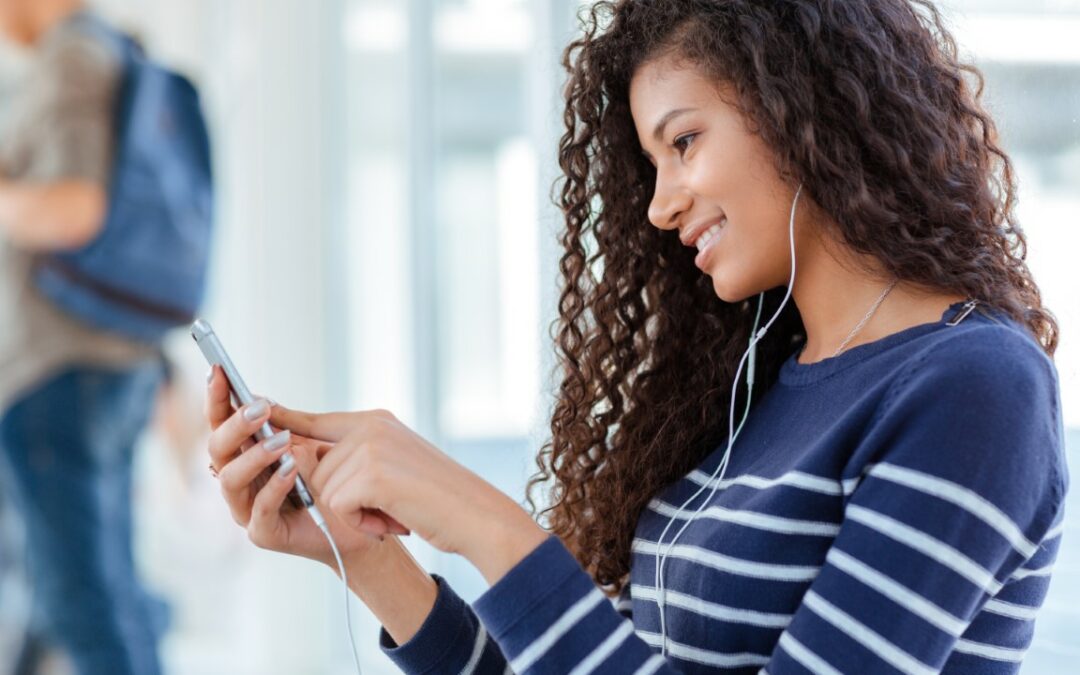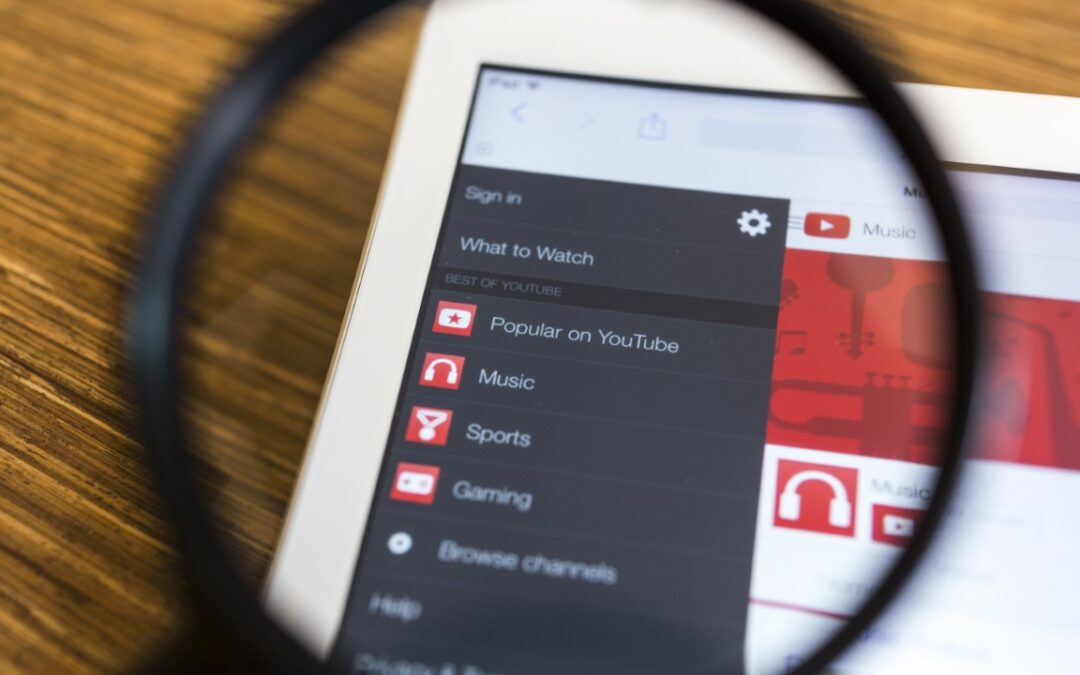YouTube is known for its wide range of content, it is also appreciated for its efforts to make videos accessible to as many people as possible. In particular, YouTube offers automatic captioning for almost all videos. This feature is not perfect, but it can be helpful for those who are deaf or hard of hearing.
YouTube can automatically generate captions for your videos, but sometimes you may not see them immediately. It might make you wonder how long does it take YouTube to generate captions?
In this article, I’ll discuss how long it takes for YouTube to automatically generate captions, the factors that affect the caption-generating speed, and how to add captions to your videos.
How Long Does It Take YouTube to Generate Captions?
YouTube can generate captions for a short video within a few minutes. For a longer video, it may take a few hours. However, in most cases, you can expect captions to be available within a few minutes of uploading your video.
YouTube does not give a specific time frame for how long it takes to generate captions. However, the company says that it typically takes a few minutes for captions to become available after a video is uploaded.
Ultimately, the time it takes for YouTube to generate captions will vary depending on the length and complexity of the video. If there is a lot of speech in the video, YouTube may have more difficulty understanding and transcribing the audio. As a result, it may take longer to generate captions for such videos.
How Does YouTube Generate Captions
YouTube uses automatic speech recognition (ASR) to generate captions for videos. ASR is a form of artificial intelligence that can identify words and phrases in spoken dialogue.
YouTube’s ASR technology is not perfect. The accuracy of the captions will depend on a number of factors, including the quality of the audio in the video, the clarity of the speech, and the accents of the speakers.
Nonetheless, machine-generated captions are usually good enough to give viewers a general idea of what is being said in a video.
3 Ways to Generate Captions for Your YouTube Videos
If you upload videos to YouTube and want to generate subtitles/captions for your YouTube videos, there are a couple of ways to do it.
The first way is to use YouTube’s automatic captioning feature. To do this, simply upload your video to YouTube and wait for the captions to become available. This process usually takes a few minutes, but in some cases, it may take up to an hour.
The second way to generate automatic subtitles/captions for your YouTube videos is to use a third-party tool such as Rev.com. Rev is a company that provides professional transcription and captioning services.
To use Rev, simply upload your video to their website and choose the “YouTube captions” option. Rev will then generate automatic subtitles/captions for your video which you can then download and upload to YouTube.
The third way is to do it yourself, by transcribing the audio of your YouTube video into text. This process can be time-consuming, but it is free and you have full control over the accuracy of the captions.
Ads
Top Resources for Youtubers
Wireless Mic for Iphone and Android - Ideal for YouTube, TikTok, Instagram
The YouTube Formula: How Anyone Can Unlock the Algorithm to Drive Views, Build an Audience, and Grow Revenue
Studio Headphones for YouTube, Podcasts, and Music Remixing
Frequently Asked Questions
Are YouTube Captions Accurate?
No, YouTube captions aren’t always accurate. Machine-generated captions are often less accurate than those created by humans, so you may want to proofread them before publishing your video.
However, YouTube’s automatic captioning is getting more accurate over time, and it can be a helpful first step in creating accessible content.
Are Automatic Captions Added to All Videos on YouTube?
Yes, all videos uploaded to YouTube are automatically captioned unless the uploader has turned this feature off.
Can I Download My Video’s Automatic Captions?
Yes, you can download the automatic captions for your video as a .srt file. You can use a popular online tool like Captions Grabber to download captions of any public YouTube video.
What Languages Does YouTube Support for Automatic Captioning?
At the moment, YouTube supports over 100 languages for automatic captioning.
How Can I Improve the Accuracy of My Video’s Automatic Captions?
There are a few things you can do to improve the accuracy of your video’s automatic captions:
- Use clear, concise speech
- Avoid using technical jargon
- Speak slowly and clearly
- Repeat words and phrases if necessary
- Make sure the audio is clear and free of background noise
Can I Edit Automatic Captions?
Yes, you can edit automatic captions after they have been generated. To do this, go to the “Captions” tab on your video’s page and click the “Edit” button.
How Do I Add Automatic Captions to an Existing Video?
If you’ve already uploaded a video without captions, you can add automatic captions by going to the “Captions” tab on your video’s page and clicking the “Add new captions or transcript” button.
Can I Turn Off Automatic Captioning?
Yes. If you prefer to create your own captions or use a different service, you can turn off automatic captioning for your videos by going to the “Captions” tab on your video’s page and clicking the “Disable automatic captions” button.
How Much Does It Cost to Use Automatic Captioning?
Automatic captioning is a free feature on YouTube. You will not be charged for using it.
Can You Edit the Captions of a Video You Don’t Own?
Yes, you can edit the captions of any video on YouTube, if the channel has activated community contributions.
Final Words
Overall, using automatic captions is a great way to make your videos more accessible to a wider audience. However, it is important to keep in mind that machine-generated captions are not perfect and that there may be errors in the captions that are generated. If you want to ensure accuracy, you may want to proofread the captions and edit them yourself.