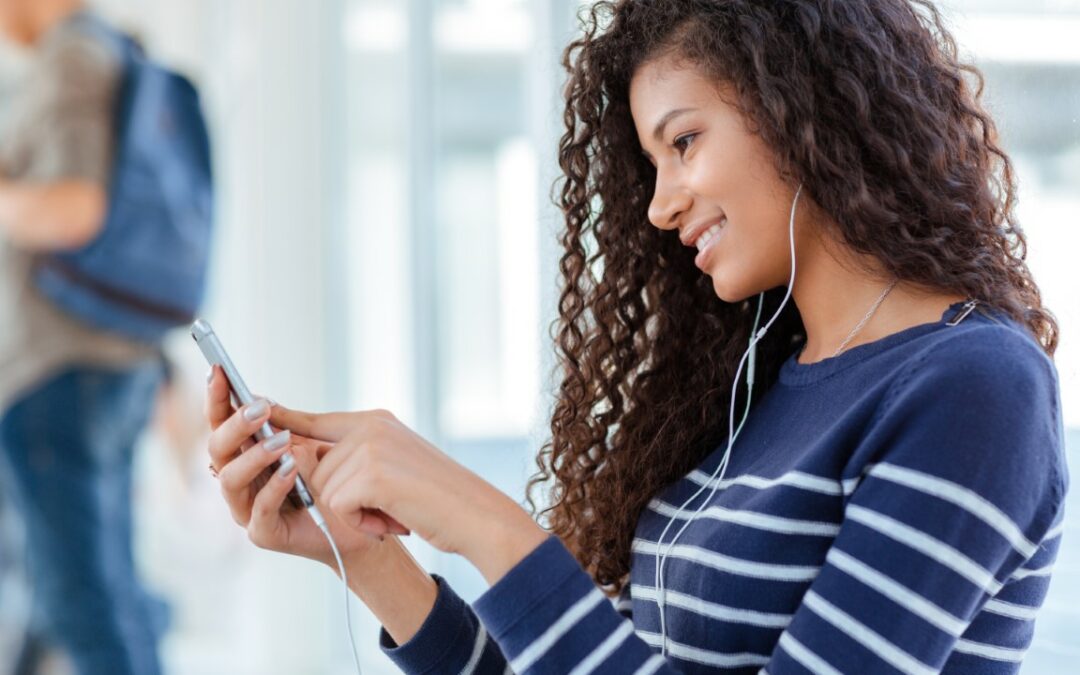Hello beautiful creators of the internet, welcome back to another blog post! Thank you for being here – it’s good to see you! Today we are going to be talking about some of the best free alternatives to Camtasia.
If you don’t know what Camtasia is and haven’t seen my last post on this, you can head over to that blog first to get some information!
However, Camtasia is this super awesome editing software that is very user-friendly and provides you with professional quality features that will make your videos poppin’!
Now, let’s get right into some free alternatives to Camtasia, just if you guys are looking for something different to try!
Also Read: How To Get Camtasia for Free (Legal Ways)
10 Best & Free Alternatives to Camtasia (Read Till The End)
Let’s get back to the topic now.
10. CamStudio
If you are looking for a free alternative, CamStudio is great editing software that is very straightforward to use, and it is free.
Although it does not have as many features as Camtasia, it will still get the job done for you if you are looking to edit more simple videos. Here is a list of the features that you can use:
- You can screen record and do a split-screen effect that is the same as Camtasia. This is the perfect feature if you are doing tutorials, presentations, or educational videos.
- You can import audio from other sources.
- It is free to download but only on Windows.
- Video files are smaller for this software, which means it will upload quicker to the platform you want. It will load more efficiently online for your audience.
9. Ezvid
Ezvid is one of the free alternatives to Camtasia that will help you with your editing. Although it is very basic in terms of its features to Camtasia, it is still a solid choice for people who are looking to edit their videos with a professional application for free.
Here are some of this software’s notable features:
- Screen recording feature to make tutorial videos or educational videos
- You can make a slideshow using the software.
- Has all the essential editing tools such as trimming, adding, removing clips
- You can draw on your screen in real-time.
- The software comes with free audio music that you can use in your videos.
- You can transport audio into the editing software as well.
- This is also only available on Windows.
8. OBS Studio
Next on our list, we have OBS Studio. This software is great because it is available to both Mac and Windows users. It is also very straightforward in terms of editing features, much like Camtasia.
Let’s take a look at some of OBS Studio features that you may find helpful:
- It features many video filters such as color correction, chroma to make your visuals on your video pop.
- It has an intuitive audio mixer that allows you to edit your audio in-depth for a perfect sound.
The only downside with this software is that it does not allow you to edit in the actual program, so you will need to edit your videos elsewhere and transport them into OBS Studio.
7. QuickTime Player
QuickTime Player is a classic when it comes to editing software for both Mac and Windows computers. Like Camtasia, it is straightforward to use and quick to operate.
Let’s take a look at some of QuickTime Player features so you can get a better sense of what it is all about:
- It is compatible with your iPhone, or so you can hit record from your video and record with the software on another device.
- It offers basic but still practical editing tools.
- Great for people who are just wanting to edit very basic videos.
- You can adjust your videos’ volume, fast forward or rewind, and pause or play specific sections within the editing software.
You will have to use another audio application; however, QuickTime Player does not support audio, just video.
6. Lightworks
Lightworks is one of the more exclusive editing software on our list and is super high quality. While you can pay for this software, there is also a free version that is amazing to use as well. It is also available for both Mac and Windows users.
Let’s take a look at some of the features:
- You can upload your videos in 720p
- There are high-quality editing tools such as precise video trimming
- Real-time audio and video FX
- Free audio and video effects
- Super organized software interface that anyone can learn how to use
5. iMovie
Contrary to popular belief, iMovie is still a decent editing software that can get the job done right. In fact, popular YouTuber David Dobrik said in one of his videos that he used to edit his videos with iMovie for the longest time before he finally upgraded to different software.
This just goes to show that if your content is good, you can get away with straightforward editing and still make your content look awesome. This is obviously made of Mac and not Windows. Let’s take a look at some features:
- 4K resolution support
- Easy to learn and use
- Video and audio editing/trimming
- Split-screen feature
- Pre-made transitions/effects
4. VideoPad
VideoPad is another fantastic editing tool for people that are looking for an alternative to Camtasia. It is very simple to use but also comes with a lot of professional elements.
It is also available to both Mac and Windows users. Here are some of the notable features of VideoPad:
- 3D video editing abilities
- Full effects library for audio
- Pre-made transitions for your videos
- You can export your content in an array of resolutions
- You can reduce camera shakes with a stabilizer effect
3. InVideo
InVideo is a fantastic editing tool for people who are working in marketing as well as individuals who are looking for reliable video editing software.
Thankfully, InVideo is available to both Mac and Windows users and comes with an array of incredible features. Let’s take a look at what this software offers:
- HD resolution videos
- Video stabilizer features
- Voice over features
- Basic editing tools
- You can use overlay texts.
- Adjust the speed of your audio and videos footage
- A library of free video templates
2. HitFilm Express
This software is for people looking for a little more advanced editing software for their videos.
Although you can pay for HitFilm Express, there is also a free version with just as many editing features that you really don’t need to purchase the full version.
It is also available for both Mac and Windows computers. Let’s take a look at what you get with this software:
- Over 180 video effects
- Supports 3D video
- A full list of audio and video features
- Cutting tools that are a little more advanced and precise
- You can layer your videos
1. OpenShot Video Editor
OpenShot Video Editor is the #1 best free alternative to Camtasia that we have on our list. It is equally or even slightly better than the other ones we have mentioned above. This software is available for Mac and Windows platforms.
It has a great list of features that creators will be thrilled about. It is also very user-friendly and easy to use. Let’s take a look at what you get when you download this software:
- You can trim your videos down precisely.
- There are fantastic animation features and keyframe effects.
- You can use as many layers of video and audio layers as you would like
- It comes with a video effect list that allows you to remove your videos’ background, invert colors, adjust the overall brightness, and more!
- You can add 3D animations such as effects and titles.
- You can add text and make text templates.
- Allows you to edit the speed of your videos.
- There are also full video editing tool features.
- Super simple interface
Final Thoughts
And there you have it, my friends, a full list of free alternatives to Camtasia. My personal favorite would have to be OpenShot Video Editor. Overall, it seems as though it offers you more editing tools than the other software options do.
However, the nice thing about this list is that you can try all of them for free and see which one you like the best! Remember that you don’t necessarily need professional video editing software to get fantastic results on your final product.
The content you create is easily as important as the effects and animations you add to your videos. People who have used Camtasia before are sometimes picky in terms of editing software options they choose from after going through the free trial with Camtasia.
However, all of the ones on the list will get the job done one way or another! Let us know which software you guys end up choosing, and leave a comment down below!
That’s it for now, my friends! As always, thanks for stopping by. It is always a pleasure having you here with me! Until next time my friends – it’s been a slice!