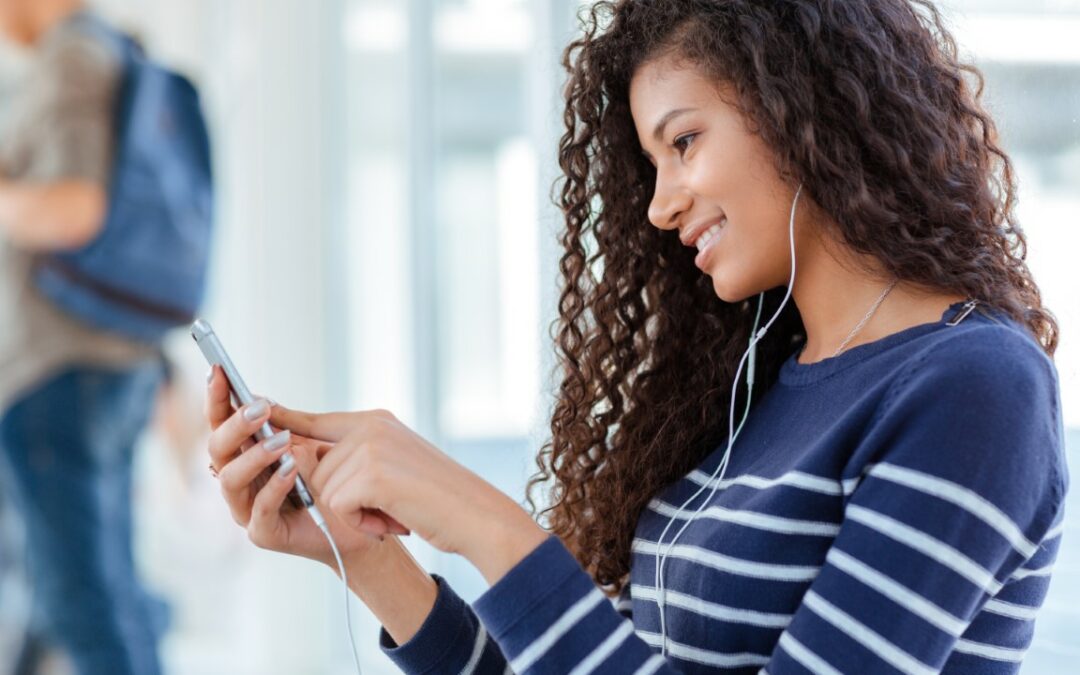YouTube is a versatile platform for sharing all kinds of content, from simple recordings to expertly crafted short films to, from compilations to educational content to news and beyond. However, before you can share your video, you need to edit it. So, how long does it take to edit a YouTube video?
Anyone who has tried their hand at video editing knows that it can be a time-consuming process.
Depending on the length of the video and the content quality you want, it can take anywhere from a few minutes to several hours, or even days, to edit a YouTube video.
Many factors come into play when considering how long it will take to edit a YouTube video. The length of the video, the quality of the footage, and the complexity of the edits all play a role in determining the edit time.
Let’s take a look at these factors so you can have a better understanding.
How Long Does it Take to Edit a YouTube Video?
Editing a basic YouTube video can take anywhere between 10 and 30 minutes of editing time for each minute of the finished video. This includes tasks like cutting, splicing, and adding simple transitions between video clips.
If you want to do more complex edits, like color correction, audio mixing, or green-screen effects, you can expect to spend 1 to 1.5 hours editing a minute of video. Let’s look at some factors to consider as you plan how much time you’ll need for editing.
Length of the video
The length of the video definitely impacts how long it takes to edit. A video that is only a few minutes long can be edited relatively quickly, while a longer video may take more time to edit.
However, a longer video doesn’t necessarily mean it will take more time to edit. If a long video is well-organized and the footage is of good quality, it can often be edited more quickly than a shorter but lower-quality or poorly organized video.
Types of video
The type of video you are editing will also play a role in the edit time.
A video that is simply a recording of you talking to the camera will be quicker to edit than a video with multiple scenes and people.
Gaming videos and vlogs will take less time to edit than a video with special effects or documentary-type videos where you need to use stock photos/videos and add voiceover.
Quality of the video
Another important factor in determining the YouTube video edit time is the quality of the video.
If the video is shot on a smartphone or low-quality camera, it will take longer to edit as you will need to correct the color and lighting.
A video that is shot on a high-quality camera will be quicker to edit as it won’t require as much color correction.
However, if we consider this from the perspective of processing time, the reverse will be true.
A 4K video shot on a high-quality camera will take longer to process and render than a lower-quality 720p video.
Editing Software
While most video editing software is easy to use these days, some are more complex than others and may have a longer learning curve.
If you are using basic editing software such as Viddyoze or Filmora, it will be quicker to edit your YouTube video. Many video editing products have ready-made tools and templates that make the editing process quicker.
I prefer to use Viddyoze as it offers high-quality transitions and templates, and because it’s an online tool so you don’t have to worry about processing power.
On the other hand, if you are using professional video editing software such as Adobe Premiere Pro or Final Cut Pro, it will take longer to edit your YouTube video as you will need to learn how to use the software first. These programs may offer more features and let you take your videos further, depending on your use case. If so, getting through the learning curve may be worth it.
Complexity of the Edits
As obvious as it may sound, the complexity of the edits also plays a role in how long it takes to edit a YouTube video.
If you are just doing some basic cuts and splicing, it will obviously take less time than if you are adding special effects or doing more complex editing.
Adding special effects, transitions, and other elements can take a significant amount of time, especially if you are new to video editing.
Skill Level
Lastly, your experience with video editing will also play a role in how long it takes to edit a YouTube video. A beginner will likely take longer to edit than someone who is experienced.
If you are new to video editing software, you’ll need to spend more time getting familiar with the features and how to use them. This will extend the edit time.
Those who are skilled in using the software and have experience editing videos will be able to edit a video more quickly than those who are just starting out.
As you become more experienced with video editing, you’ll be able to complete edits more quickly and will have your own personal way of editing that makes the overall process smoother.
FAQ
Why does video editing take so long?
Video editing takes a lot of time, patience, and creativity. The reason video editing takes so long is that there are multiple steps in the process and each needs thought and creative decsion making to complete, for every minute of video you want to produce. You’ll start by selecting the best footage from the raw footage shots. This can be a painstaking process, as there may be dozens or even hundreds of hours of footage to choose from.
Once the best footage has been selected, it must be cut down to size and arranged in a logical order. Next, any necessary transitions, effects, intro, outro, and titles must be added. Finally, the audio must be edited and finalized.
Each of these steps in the process takes time.
How can I make my video editing go faster?
There are a few things you can do to help speed up the video editing process.
- Try to use simple editing software that is easy to learn and use.
- Make sure you have a good understanding of the edits you want to make before you start working on the video.
- If possible, work with someone else who can help with the editing process.
What’s the best way to edit a video?
There is no one “best” way to edit a video. It depends on the video itself, the software being used, and the preferences of the editor.
Some people prefer to edit video footage frame by frame, while others prefer to work with larger chunks of footage.
It’s important to experiment with different methods and find what works best for you and the video you’re working with.
Is it hard to edit YouTube videos?
The answer to this question is subjective and depends on your level of experience with video editing. If you’re brand new to the process, it might take a bit longer to get the hang of things. However, once you get the hang of basic editing techniques, it becomes much easier.
Final Words
Editing a YouTube Video may seem like a daunting task, but with a little know-how and practice, it can be easy! The length of time it takes to edit a YouTube Video depends on the size and scope of the project.
Your skills, video length, type of edits, editing software, and the number of editors working on the project will all affect the amount of time it takes to edit a YouTube video.
Generally, the more complex the edits, the longer it will take. However, with some practice and perseverance, even the most complex projects can be completed in a timely manner.