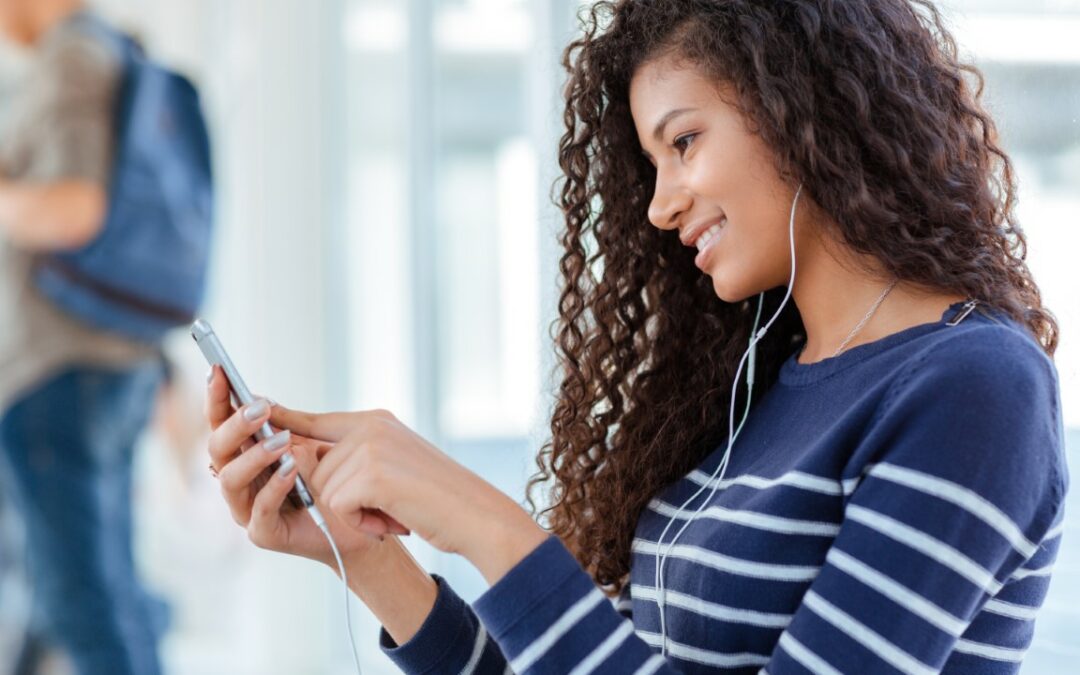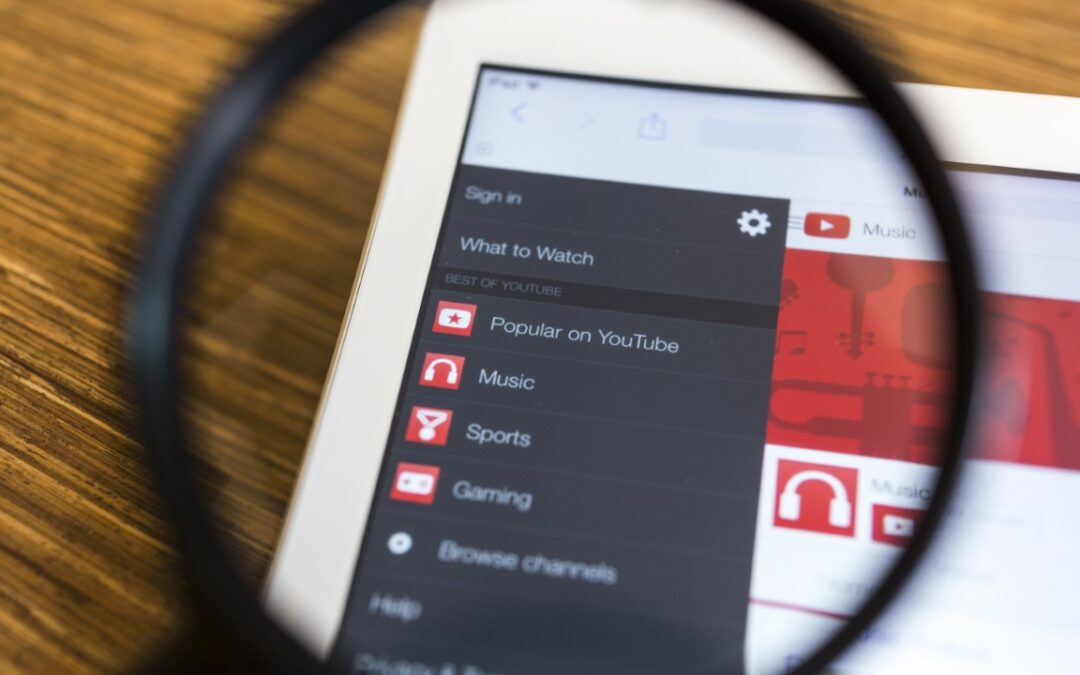YouTube is a great platform to post content for the world to see. However, there will also be times when you post a video but would prefer to keep the contents of that video private, like embarrassing family videos.
But how do you do this? What does unlisted mean on YouTube? What does private mean on YouTube?
If you are interested in finding the difference between these two concepts and how to apply them to your embarrassing home videos, stick around because we will be going in full depth here today, people, so buckle up!
What Is the Difference Between Unlisted and Private Videos on YouTube?
Have you ever come across one of your favorite YouTube channels and scrolled all the way down only to see videos listed as unlisted and private? You may wonder, what the heck are they hiding? Well, I can’t answer that for you.
However, I can let you know what unlisted and private videos mean on YouTube. Sorry to disappoint you, but I would tell you if I knew myself, I promise!
Let’s dive headfirst into the definitions of each!
What Does Unlisted Mean on YouTube
When a video is unlisted, it means that only people with a link are able to view the video. Without the link, you have zero access. While this is technically safe, you can see some potential problems with this.
If someone were to get the link, then the video could be spread around. And you know what that means: all your embarrassing home videos are out in the open for everyone to see. Scary, I know.
What Does Private Mean on YouTube
When a video is private, on the other hand, it means that no one can see the video except for you. The only way people would view the video is if they had the password to your account.
As you can see, this provides you with a lot more security at the end of the day. You can also invite people to watch your private videos by sending an invitation to their email.
This is going to provide you with a lot more freedom and security at the end of the day because even if you have the link to the private video on YouTube, you would not be able to view it because your email did not receive the invitation, to begin with.
How Do You Make Videos on YouTube Unlisted and Private?
If you are ever in need of posting a video and keeping it unlisted, say for a school project, here is how you would go about doing so:
- Sign in to your YouTube account. If you don’t have a YouTube account, you should probably make one of those before doing anything else.
- Next, you are going to go to the My Channel page.
- Now go to video manager and click on the video of your choice.
- Then go to edit, and under the primary information tab, you will see a tab for unlisted, public, and private!
- Once you have clicked on the unlisted or the private setting, remember to click save! Because if you don’t, then there could be some issues!
- If you chose to have the video unlisted, you would need to copy the video’s URL to share with other people!
Pretty easy, right?
https://youtu.be/zDHStdBNbXM
The Advantages of Having an Unlisted Video
Okay, my friends, lets now go into some of the advantages that may prompt your decision to have a video unlisted on your YouTube account:
- It’s a great way for starters to collaborate with people on your team, whether working on a school project or a project for a business.
- By uploading a YouTube video as unlisted onto your account, your other team members will be able to review the video you have posted and make comments about what you should and shouldn’t change, which is very helpful!
- If you are a videographer, this is also a great way to store your work for a portfolio. Say you don’t want to have these specific videos posted to the public, but you would like to show prospective employers. Just provide them with the link to your work, and voila!
The Advantages of a Private Video
There are also many advantages to having private videos on your YouTube channel, including:
- Having a private video on YouTube is the most secure way to keep your videos confidential without having anyone else see them.
- Having private videos allows you to upload your videos to YouTube without publishing them, so you can have them ready to go without having to wait for hours for the video itself to upload. A brilliant move for content creators!
But What About Public Videos?
Okay, so let’s say that you want your videos on your YouTube channel to be public. I mean, that is kind of the whole point of YouTube –for videos to be watchable for other people! And what is the benefit of that, you might ask? Well, there’s quite a lot!
- First off, it’s going to get you noticed by the YouTube search engine! This means that people are going to be able to search for your video. AKA, you get more traffic to your channel, which equates to more views! More views = more money in your pocket!
- The next thing that making a video public can do for you is bring some brand awareness to your business or your social media gig!
- Not only will your customers and followers subscribe to your channel, but it’s also a great platform to spread your marketing campaigns! Think about it!
- You can post product reviews that you have gotten people to do for you and company-related videos that explain your business; you can even post commercials if you would like that are related to your business altogether.
Just remember, before posting a video, you should probably make sure that you want people to view that video.
Even if it’s up for a couple of minutes, there are chances that people are going to have already watched the video and copied it to their device to share with others.
So, before you post your classic YouTube apology video or rant about another YouTube or business, just remember to think twice because once something is online, there’s no way of knowing what will happen with that contact!
Even if you don’t use YouTube for any job-related activities, you should still be careful about what you post online. You may be required to put all your social media information down for a job interview.
Before you know it, your soon-to-be boss has access to all your embarrassing karaoke videos, which no one needs to see!
Please be careful!
I regret to inform you that my friends and I were those girls who made One Direction music and dance videos in high school.
Only to find out later that one of our friends still had them public! This is a no-no, especially if I’m going to be marrying Harry Styles one day.
Alternatives to Using Unlisted and Private YouTube Listings
Look, if you are going to be posting a video online that is either unlisted or private, you might as well just keep the video on your phone, computer, or even your Google Drive! This way, there’s no way of anyone ever having access to your content.
This will save you the headache of dealing with the aftermath of having your videos out in public, and trust me. It’s going to save you some embarrassment.
If you need to post to YouTube, just remember to double-check the settings before you exit out of your channel page!
Related: How to Watch Deleted YouTube Videos?
Final Thoughts
As you can see, there are differences between unlisted and private videos. Both settings come in handy when you create a large amount of content, either for a job or personal reasons.
That being said, if you can avoid using either setting, you may be better off for security reasons.
Instead, try using Google or other online document share platforms if you need to collaborate with other people at work or your classmates for a school project! Remember, it’s better to be safe than sorry!
And there you have, my dudes, another blog post down in the books.
If you have any questions about the YouTube settings or have any other suggestions for keeping your videos safe while they are on your YouTube channel, make sure to leave a comment down below! We would love to hear from you!
You can also comment down below if you have any other platforms that you would like to share with us that would help video sharing!
Read More: How to Share a YouTube Video on Instagram (and Why You Should)