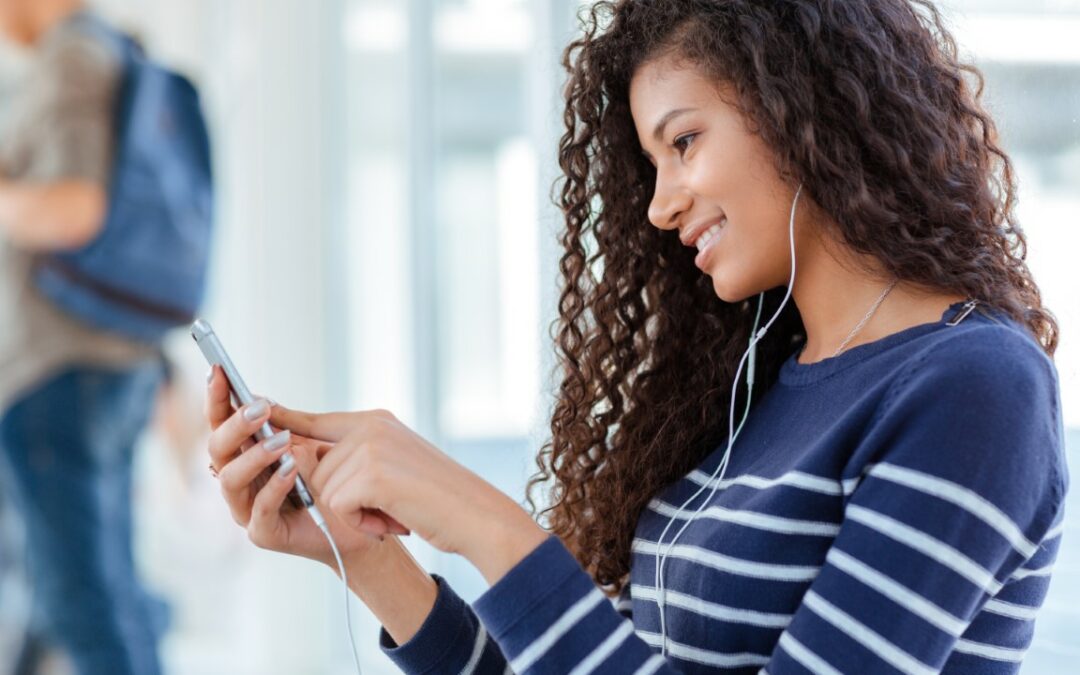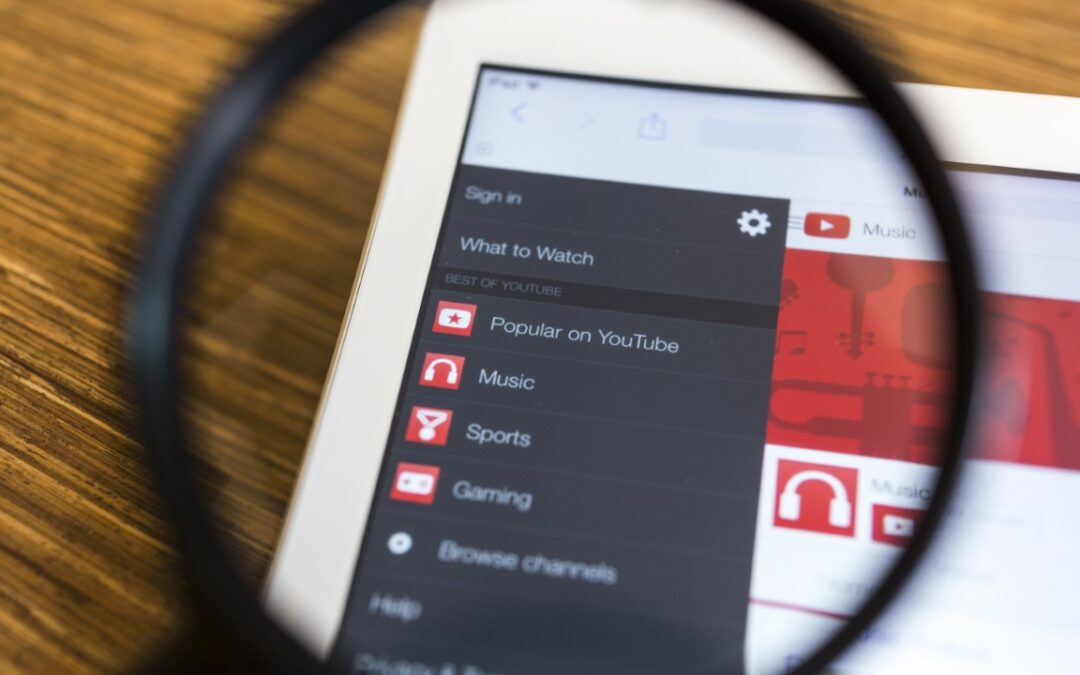We have all been there; you are watching a video on YouTube or playing that one song you can’t get out of your head, and suddenly bam! YouTube pauses! Without warning or indications, and if you are like me, this will surely blow a fuse or two that you should probably share in your anger management sessions.
Now, many factors smile cruelly in the background when this sort of auto pausing happens. And they range from YouTube’s algorithm and management system to your poor internet.
But don’t worry, in this article, I’ll shed light on all these factors and provide decent solutions that won’t lead you to buy YouTube premium and will give you the answer of how to stop YouTube from pausing.
Actions Behind YouTube Pausing
You can divide the causes of YouTube pausing into two specific sectors. One is due to YouTube’s policy and user experience management. The second reason is the user’s or your system’s inability to process the minimal performance to run YouTube.
Why YouTube’s Program Structure and Policy Pauses Your Video
YouTube is a platform for content creators, and almost ninety percent of them use ad revenue to earn through the content they upload on the site. You already know all this, but what you don’t know is that it can be the reason for your YouTube video to pause.
But how, you may ask?
To answer that, you need to understand how the ad revenue from YouTube works. When a content creator puts an ad on their videos, they either put them at some point in their video or on the sides of the page where the video is being played.
When traffic generates on that video and people see that ad (even though most of us don’t want to), YouTube counts the views, and depending on the ad type and duration, they provide revenue to the content creator.
But this viewer count changes when one person repeatedly watches one video or playlist. Because of YouTube’s algorithms, the video is generating traffic, but the ad is being seen by only one viewer multiple times.
And that’s not something YouTube wants. Because they want the ad to be viewed by as many people as possible; otherwise, they won’t be reaching the estimated people they’ve promised to the company whose ad was being played or showed.
Also, some people turn on auto-play and play their own video to fool the YouTube algorithm by showing they are getting more views which actually doesn’t work, but they try.
So, when you play a video on constant repeat or a playlist, that counts as traffic generated on that video or playlist. This then leads YouTube to think of two conclusions.
Either you are away from the keyboard or AFK, meaning you are not watching the video and just forgot to pause or close YouTube, or you’ve opened YouTube with the intent of spamming the views so that a particular video gets more stats.
Either option is not suitable for ad revenue because this way authenticity of the actual viewers becomes scarce. Therefore, what YouTube does is, pauses the video to ask whether you are there watching and want to continue watching.
This pause will occur at the end of the video and before starting the video again or going into the following video on the playlist. It is rare, but YouTube can also pause to confirm that you are still active in the middle of the video.
What is the Possible Solution for This Scenario?
Now, not all of us try to scam YouTube for views. We just want to listen to or watch the stuff we like the most. And if you are like me, you listen to lyrics videos while working on other things as you keep YouTube in the background.
And listening to the same playlists time and time again, I have had my fair share of the “do you want to continue” messages. So, what’s the fix for it?
First of all, you can’t do anything meaningful over this situation by tweaking some settings on your YouTube personal settings, nor can you make drastic changes to your google account that will get rid of this issue (trust me, I’ve tried).
But don’t worry, there is always a solution, and the fix for this problem is you have to use browser extensions. That’s it—no fancy tweaking or external software to override the coding of YouTube. You just need to find and add an extension.
Finding an extension for this is easy. Go to your browser settings, find the extension, and then visit the extension store to have a multitude of extension options. Of course, not all of them will work all the time properly.
Therefore, you need to try different extensions and test them out until you find the right one. This will also depend a bit on your computer’s hardware too. Also, make sure you have the latest drivers installed.
In my opinion, ‘Auto Tube – YouTube Nonstop’ seems to work perfectly. I have tested it on both Google Chrome and Mozilla Firefox, and they seem to work just fine. So, I would recommend giving it a try at least.
But try it with a grain of salt because there is a possibility that it might not work. In that case, try other extension options.
Why Your Application or Network is Pausing YouTube?
Apart from YouTube’s own program mechanics stopping your videos midway, there is also a good amount of chance that the reason behind your YouTube pausing is your internet connection or a hardware or software issue from your device.
So, let’s take a look at them, shall we?
1. Poor Internet Connection

In most cases, this is the reason behind YouTube being paused while you are watching a video. YouTube tries to deliver the best experience possible to its viewers so that they can have a smooth watching experience.
To ensure that, they use a system that changes the video quality depending on your internet connection.
But if your internet speed is constantly changing, then YouTube will pause and try to adapt the video quality proportional to the internet quality. If that happens, then you’ll encounter pauses in YouTube.
This can also happen if your internet speed is slow, but you have selected a high-resolution quality for your videos to stream on YouTube, then you will face a pause from time to time.
What is the Solution?
The solution, in this case, is quite simple. Make sure to have a good internet connection. And also find out if there are any download or update going on the background of your computer or smartphone. If there’s no traffic, then there won’t be connection issues.
Also, make sure that the quality of your video is set to auto so that YouTube can automatically find the perfect video quality for the video you are watching on YouTube. You can also fix it at a lower quality yourself too.
2. Did You Check Your Headphones?
This happens to me all the time, but if you remove your headphones or earphones while you were watching a video on YouTube, the video will instantly pause.
And in my opinion, it’s quite a nifty feature considering if you are out in public and suddenly your phone starts playing music from the video you are watching then it is quite embarrassing.
The same goes for the people who might be slacking off in the office while watching that monkey and banana video for the 100th time. You don’t want your boss to find out now, do you?
What is the Solution?
In this case, the solution is simple, you just plug your headphones back in and hit play. Or you can try Bluetooth headsets or earphones then you’ll never have to face this issue again.
3. Clear the Cache Registry/ Check Your Storage

The cache registry is the data that is kept in storage so that it can serve you suggestions in future searches to improve your quality-of-life experience.
But they are needed to be cleared from time to time, and if YouTube’s cache isn’t cleared for a long time, it will lead to constant crashing and pausing.
The same applies if your device can’t store cache when you are using YouTube. Therefore, ensure that you have a decent amount of storage in your device.
What is the Solution?
The solution is as easy as it can get. Just go to the cache folder and delete it from your device. For smartphones, it can be done by going to the app data and selecting the clear cache option.
On the other hand, for PCs and Macs, there is a cache few folders that can easily be found. And you will also be constantly warned if you are running low on storage.
If you want a more optimal solution, I would suggest using third-party device cleaners such as ‘CCleaner’; they can make it much easier for you, but having them is not a necessity.
4. Look Out for Third-Party Apps
There are many third-party applications and malware that can also be the reason behind your YouTube pausing. Most of the time, the malware starts downloading other files, which leads to a slow connection, making your YouTube pause.
What is the Solution?
Use antivirus to get rid of malware, but if there is a third-party app you’ve installed, visiting its settings might also show an option that will stop it from interfering with your YouTube experience.
But if you still face the problems, you might need to do a complete system reset on your device.
Most of the time, these issues can occur simultaneously, so it’s advised to go through every fix and solution.
Final Thoughts
I know it isn’t delightful when YouTube pauses while watching or listening to a video, but hopefully, if you have come this far, then you know all the possible solutions regarding how to stop YouTube from pausing.
So, next time the pause occurs, you know how to fix the problem without any hassle. Best of luck watching YouTube!
Read More: How To Italics in YouTube Comments: Very Easy Ways