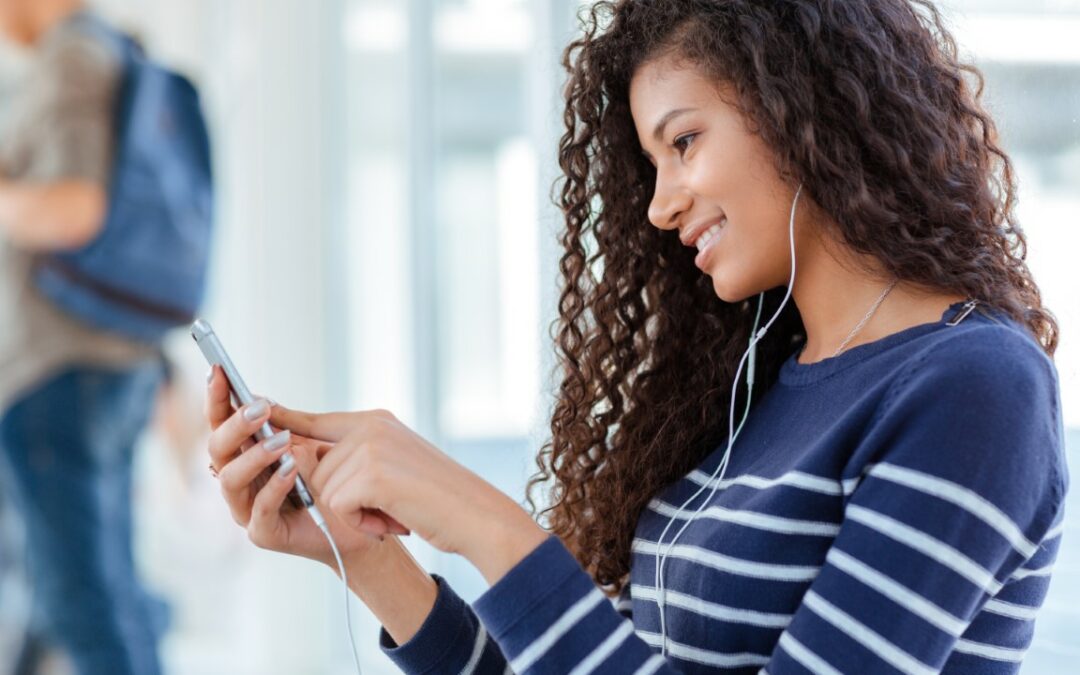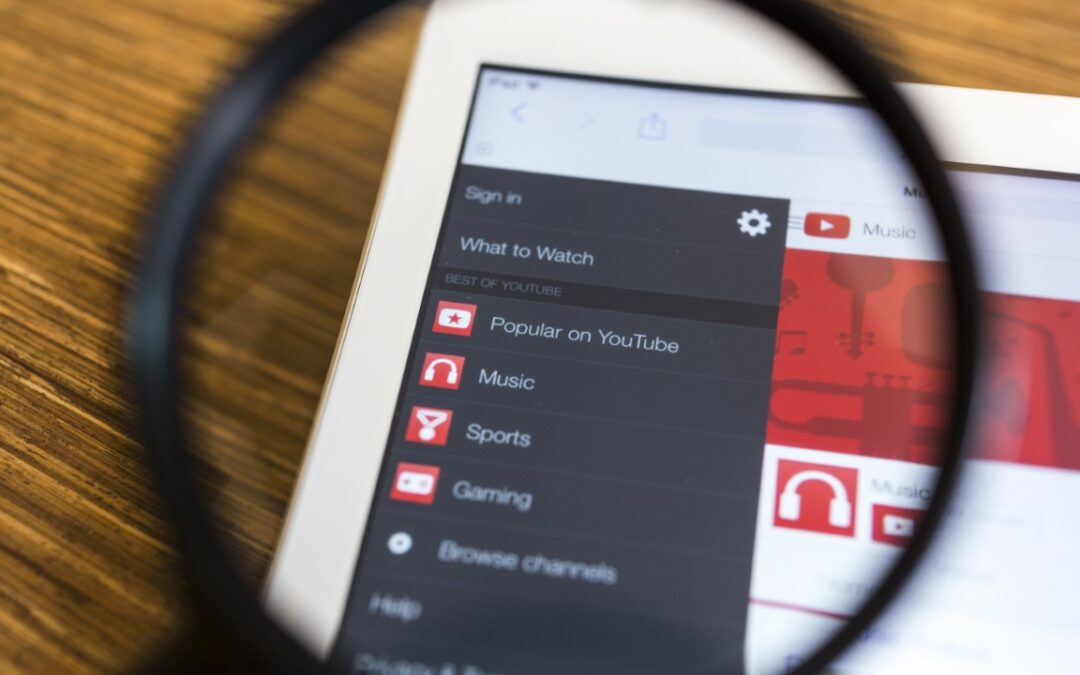YouTube is the internet’s largest video-sharing platform. It has millions of content creators uploading videos every day. More importantly, YouTube has billions of viewers and subscribers all over the internet watching this content and supporting creators.
When a viewer subscribes to or follows a channel, they are called subscribers. Having a strong following of subscribers is one of the most important things for a content creator on YouTube.
Subscribers tell how much your channel is growing and how much potential your channel has.
In many ways, your subscribers are a strong measurement of the success of your channel. But it’s not as simple as counting your total subscribers. You also need to know how many active subscribers you have, how many of them are popular, and a few other things. Let’s take a look.
How to See Your Subscribers on Your YouTube Channel
Subscribers are one of the biggest counts of success for your channel, bigger in some ways than views on your videos. YouTube even gives out silver, gold, and diamond Play button awards to the creators of a channel when they hit a subscriber milestone. Can you see your progress towards that milestone? Yes, you can.
All you need to do is go to your channel dashboard. First, click on YouTube Studio and sign in to be taken to your account dashboard.
Look for the Recent Subscribers card.
This card will have all your subscribers’ names on a list. Click on the card to open it. Scroll down and click the Expand section. Next, click on the period box and select “Lifetime.” Now, you’ll be able to see all of your subscribers.
One thing you should note is that this list of subscribers won’t contain the names of all of your channel’s subscribers. You will often find fewer people on the list than your total subscriber count.
Why? This is because there are two types of subscribers: public and private. You will only see public subscribers on the list, not the private ones.
How to See Private Subscribers on YouTube
Who are private subscribers? Are they any different from your channel’s regular subscribers?
Private subscribers are pretty much the same as your channel’s regular public subscribers, but they will not be visible to any channel they subscribe to. Even if you find their channel or account, you will not be able to see their subscription list.
That being said, there is a roundabout way to view your channel’s private subscribers. Whenever someone subscribes to your channel, you receive a notification. This notification even works for private subscribers. You will be able to check their account from that notification.
But you cannot view their account in your subscription list. So, there is really no way of viewing all your private subscribers’ accounts in one spot.
However, you can count how many private subscribers you have, which comes in handy in your analytics.
To do this, you will need to count all your public subscribers from the list and then subtract the total number of public subscribers from your total channel subscribers.
Even though you can’t see your private subscribers, they can view your videos just like any normal subscriber, and those views will contribute towards your view counts and revenue.
How to See Which of Your Subscribers Are the Most Popular
As a growing YouTuber, it is crucial for creators to know their subscribers. This will help you to understand how your target market is evolving, what their interests and needs are, and who your competitors are. Understanding your most popular subscribers can also be helpful because people who follow them may also be interested in who they follow and the topics that they follow.
So, how do you find your most popular subscriber? Simple, just go to your recent subscriber’s card. Change the period from the last 90 days to Lifetime. Now all your subscribers will be shown.
Select the expand section, and each page will show 50 subscribers. You will also see those account or channel subscriber counts next to your subscribers’ names and also the date they subscribed to your channel.
Usually, the list is sorted as channels with the most subscribers, so the name on top of the list is your most popular subscriber (again, make sure that the period is set to “Lifetime”).
Now, you may see some popular channel names here. Channels with lots of subscribers are often your competitors in your niche.
So make sure to keep an eye on those channels, which you can do more effectively by subscribing back to their channel. You can do that from the recent subscriber’s card.
How to See Other People’s Subscribers on YouTube
Viewing other people’s subscribers on YouTube is actually very useful when doing research for your niche. In the past, it was a thing.
You could actually see both how many subscribers a channel had and specifically who they were. It’s no longer possible to do that on YouTube due to YouTube’s changing privacy practices.
Even though you can’t see who another channel’s subscribers are, you can still get their subscriber count, which can help you identify channels that are doing well vs. those that are not seeing as much success. Use this information to study what’s working and what isn’t in your niche and learn from it.
Does the Subscriber Count Matter?
Actually, Yes. But sometimes, it is just a number for the show. Channels can sometimes have thousands of fake subscribers. Fake subscribers won’t help you much; some would say they are worthless. What matters is your channel’s real number of subscribers and the number of views on each of your videos.
Here is a hypothetical scenario. Suppose your channel has 40 million subscribers, but on each video, you have 10K views. That is not near the success you should have gotten from 40 million subscribers.
If you have 10 million subscribers and can get a million views per video, that would be considered more successful. If your subscribers aren’t actually interested in what you create and don’t actually watch or engage, then they aren’t worth much.
Conclusion
It’s a lot of fun to watch your subscriber list grow. How many subscribers you have can be an indication of your channel’s growth and success, provided they are real subscribers.
So, play around with the analytics function to learn about your subscribers. Use it to your advantage. The more genuine subscribers you get, the better your channel will be on YouTube, and the more opportunities will open up.
Read More: How Long Does It Take to Upload A Video To YouTube