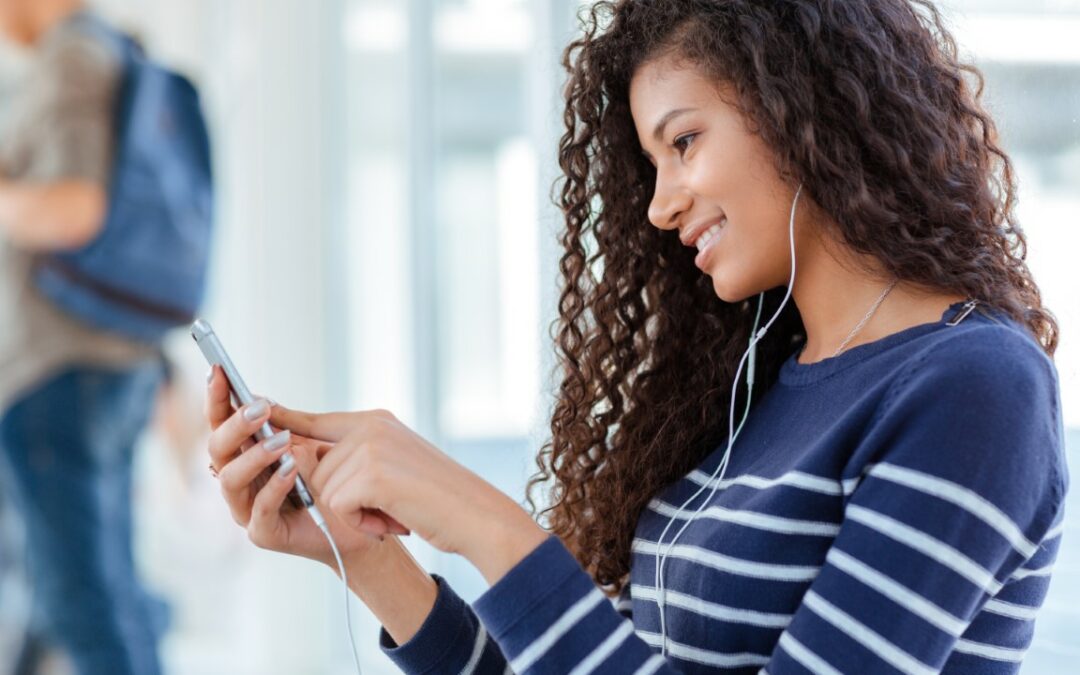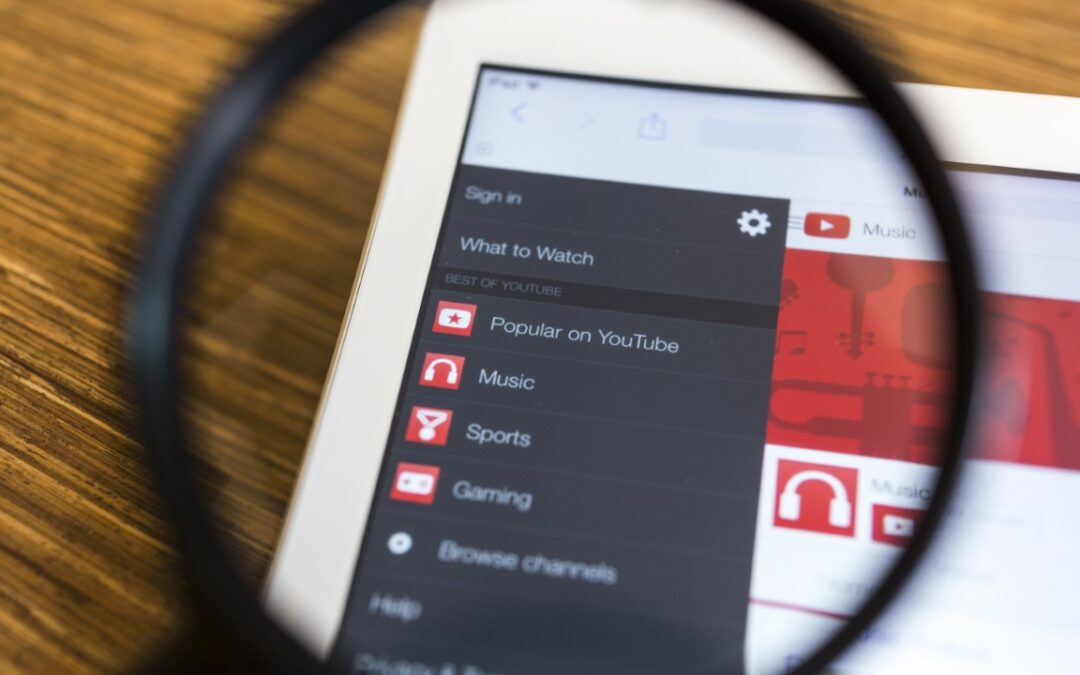These days, YouTube is the go-to source for video content. You can find videos on pretty much any topic, making it an excellent resource for learning or entertainment.
But what do you do when you can’t remember the title of a video you recently watched or heard about from someone?
Thankfully, there are a few ways to find a YouTube video without knowing the name.
How to Find a YouTube Video Without Knowing the Name
Check YouTube Search History
If you’re a YouTube user, the first place you should check is your YouTube search history.
To do this, sign in to your account and click on the three lines in the top left corner of the homepage.
From there, select “History” under “Library.” If you see the video you’re looking for in your recent searches, click on it to be taken to the video page.
YouTube Channel
Another way to find a video is to browse through channels similar to the one where you saw the original video. Look through the channel’s videos and see if any of them look familiar.
You can also look at other YouTube channels in the same genre or subject area. If you remember which channel uploaded the video, you can try searching for the channel name.
For example, if you’re looking for a music video, you might search for “Channel Name.” Once you find the channel, browse through its videos to see if you can locate the one you’re looking for.
YouTube Search Bar
If you’re having trouble finding the video you’re looking for, try using the YouTube search bar.
If you can remember any keywords from the title or description, try entering them into the search bar. You can also try searching for related terms.
For example, if you’re looking for a cooking tutorial, you could try searching for “recipe,” “cooking,” or “how to make.”
YouTube Filters
YouTube offers a few different filters that can help you find videos. To use these filters, enter your keywords into the search bar and click the “Filter” button.
The first filter is “Duration.” This allows you to specify how long you want the video to be. For example, you can choose to only see videos that are less than five minutes long.
The second filter is “Upload Date.” This allows you to specify when the video was uploaded. For example, you can choose to only see videos uploaded in the last week.
The third filter is “Type.” This allows you to specify what type of video you want to see. For example, you can choose to only see music videos.
Using Google Search to Find Videos
If you’re still having trouble finding the video, you can try using Google search. Simply enter your keywords into the Google search bar, hit search, and then click the “Videos” tab.
You can also enter any keywords you remember into the Google search bar, followed by “YouTube.” This will bring up a list of videos related to your search terms.
Post a Request On /r/tipofmytongue/
Reddit has a subreddit called /r/tipofmytongue/ where people can request help finding specific information. It’s a great way to find a YouTube video you may have watched years ago if the above methods aren’t helping.
You need to visit the Tip of My Tongue subreddit and join it to post a request. If you don’t have a Reddit account, create that first (it’s free.)
Once you’ve joined, click the “submit a new post” button. Be sure to include as much information as you can remember about the video, such as the title, description, keywords, channels, and other relevant details.
If someone knows the video you’re looking for, they’ll reply to your post with a link.
Hopefully, one of these methods will help you find the video you’re looking for. If not, try asking friends or family if they remember the video’s name or any other details. You should be able to track it down with a little detective work.
Frequently Asked Questions
How do you find a YouTube channel you can’t remember the name of?
If you can remember any keywords from the channel name or description, try entering them into the YouTube search bar.
You can also try searching for related terms. For example, if you’re looking for a music channel, you might search for “music,” “songs,” or “artists.”
How do I find old YouTube videos?
You can use the “Upload Date” filter to find old YouTube videos. To use this filter, enter your keywords into the search bar and click the “Filter” button. Then, select the “Upload Date” filter and choose how far back you want to search.
Read More: How to Watch Deleted YouTube Videos?
How do I quickly find a YouTube video within my channel without knowing the name?
If you’re looking for a video you uploaded to your channel, you can log in to your YouTube account and go to “Creator Studio.”
Then, click the “Videos” tab and select the “All Videos” option. This will show you a list of all the videos on your channel.
Final Words
We’ve all been there before – you know you’ve seen a video on YouTube, but for the life of you, you can’t remember what it was called.
So, the next time you need help remembering a video’s name, try one of these methods.