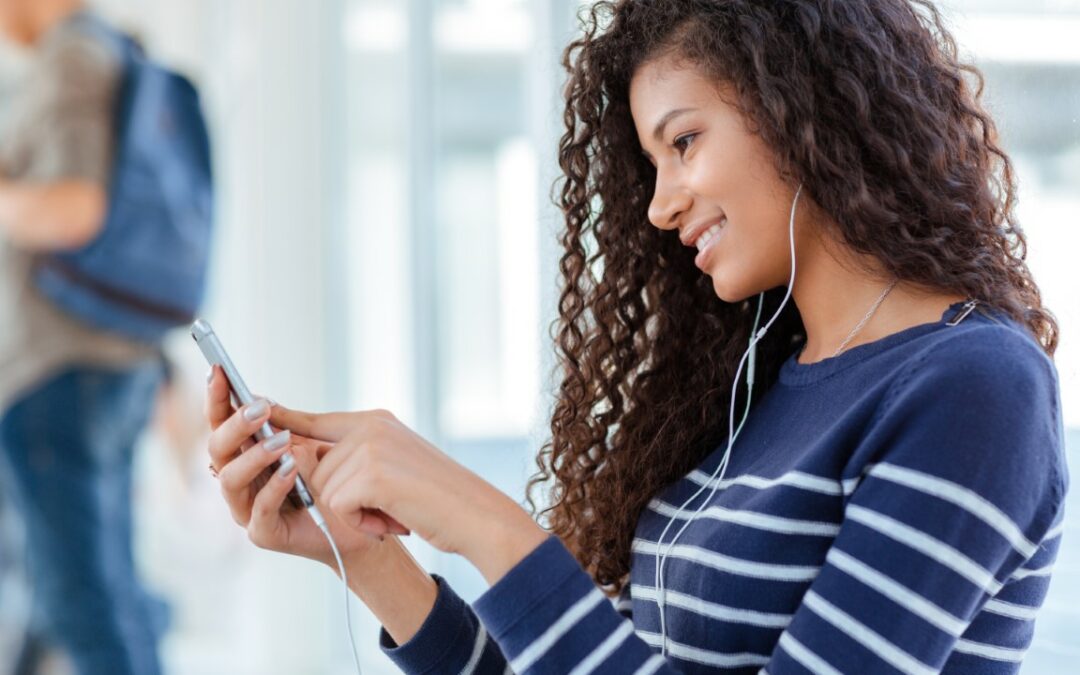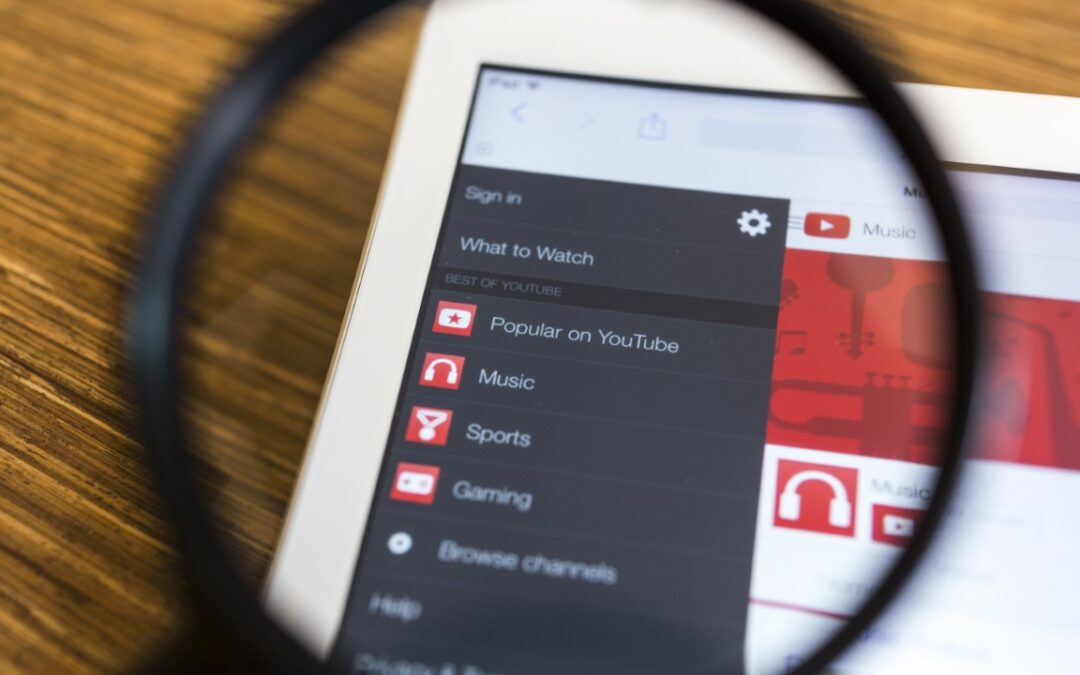YouTube is the biggest platform for sharing video content online. It is open to all artists, creators, and even the general public. There is always a video about everything on YouTube.
But how long does it take for these videos to be uploaded? That depends on a lot of factors and other procedures of the YouTube video systems.
To you, as a general viewer of YouTube, YouTube video uploading may sound very easy. But to the creators, it is a big hassle and it puts a heavy load on their scheduling.
So today we are going to discuss all the factors involved in YouTube video uploading and how long it takes exactly. Is there a constant uploading time for all YouTube videos? Let us find out.
Read more: How to Create Multiple YouTube Channels: Tips, Tricks, and Tools
How Long Does It Take to Upload A Video To YouTube: Factors That Affect YouTube Upload Time
There are quite a lot of factors in YouTube video upload than you might have thought of. You might think that the internet speed of your household and the video file size of your video are the only two factors in play here. But there are more.
There is the video compression process, then other processes of setting it up in different formats, filtering, and slight edits, and other non-familiar factors that even the content creators aren’t aware of.
1. Video Size
The first and most obvious factor is the size of your video. It is common knowledge that the bigger the size of your video, the slower it will be to upload on YouTube.
The size of the YouTube video depends on a few things like the duration of your video. The longer it is, the bigger it gets. The same goes for video resolution.
If you are filming in high-end gear with better resolution, it will take a significant amount of storage for the video. So if you are filming on 60fps, it will take a lot of frames for uploading, which will eventually slow down the process.
2. Internet Speed
Internet speed also plays a role in YouTube upload time. If your internet bandwidth is higher, it will take the shortest possible time for your video file size.
The internet bandwidth available for your household is dependent on the town you are living in. The internet infrastructure of your town/ city is in play here. You can check out your town’s internet quality here, Google Video Quality Report.
There is another factor which is the number of devices using your household internet. The more devices connected with the internet, the less speed each device will get.
So whenever you are uploading a YouTube video, try to make sure that no one else is using the internet at that moment.
3. Video Editing
As an amateur or professional level content creator, you will normally edit your videos from start to end and make sure that every small detail is fixed and perfected. Then you will send it to upload.
But YouTube will still do some editing to your videos. That does not mean all your hours and efforts in editing the video were a waste. No.
YouTube will do some little editing like denoising and softening your video. It depends, but it is not such a professional level of editing.
Anyway, these small video edits done by YouTube take quite a lot of time and it is dependent on the duration of your video.
4. Video File Compression
Most of you have known about this and some of you still may think of this as a rumor, but YouTube video compression is real and it has been a part of YouTube since the beginning.
Without video compression, none of the video streaming platforms wouldn’t have worked well.
What YouTube video compression does is take your big video file and compress it down to the reasonable smallest size possible. They also make sure that the video quality resembles the original file quality.
The reason behind this is that our internet speed is not good enough to stream those big video files.
For example, a creator’s 4K video file will take up to gigabytes of storage, which is impossible for dynamic streaming with our level of internet.
That is why YouTube video compression takes that file and compresses it down to megabytes, but also keeps the video quality as close as the original. This compression takes place in both video and audio of your file and it takes a big amount of time.
5. Processing the Video for Different Resolutions
It cannot be counted as a factor of uploading time. Because when you have uploaded the video, it is available for views at that moment. Youtube will then work behind the screen to make the video available in different resolutions.
For example, you have uploaded a video on 1080p. YouTubes process will process it in 1080p and make it available for watching. Then it will work in making it available in 720p, 480p, and other resolutions.
So these are the five major factors that affect your video uploading time on YouTube. By looking at some of the factors, you can easily sort out some notes for your next video upload to make it upload faster.
YouTube Video Processing: How It Works
YouTube video processing is quite complicated but it is a lot better now than it was a decade ago.
What happens in the YouTube video processing? How do they work and fit in?
The processes that occur in YouTube video processing are editing, visual and auditory compression, post-upload resolution processing.
1. Editing
This editing done by YouTube video processing is not that high-end professional-grade editing. It does some necessary editing like denoising, softening, and stabilization.
Content creators on YouTube put a lot of effort into their video editing. They put in lots of hours to make sure every small error is fixed and every frame of the video is perfected. Their level of editing cannot be replaced by YouTube’s normal video editing.
But still, it is a necessary measurement YouTube has taken for the greater good. There are all kinds and levels of video creators on YouTube. Some of them have video recording gears that give noisy outputs and they forgot to edit that.
For YouTube, video editing comes into play. It effectively denies them and makes them as stable and soft as possible.
2. Visual and Auditory compression
There are a lot of people out there who think that YouTube video compression is not real, but it is and there is video proof of that made by some famous content creators on YouTube.
Usually what happens in this compression stage is YouTube takes your full-size file and compresses it down to a small size which is much more feasible to stream on the internet. Gigabytes are turned into Megabytes. It is done both in the sounds and video of your file.
It may seem like an unnecessary process, but it is very necessary. In fact, without it, your videos will remain quite non-streamable on YouTube. You will require Nasa’s 100GBPS internet for streaming those uncompressed videos on YouTube.
3. Post-upload resolution processing
After compression, your video is uploaded to the YouTube platform and it is ready for views. But it is not available in all resolutions.
YouTube video resolutions include 144p, 240p, 360p, 480p, 720p, 1080p and it goes higher. After compressions, only one or two of these options are available. The rest are still in processing by YouTube video compression.
So this is how YouTube video processing basically works. There is quite a lot of work happening here and thus we have the issue of latency in YouTube video upload.
YouTube Processing Stuck: What To Do
YouTube video upload takes a big amount of time which sometimes puts us behind our original schedule. Then when you see something like an upload error or your upload getting stuck on 0%, it just becomes unbearable. Especially for beginners.
But you should not lose your mind and give up in this kind of scenario. Rather you can try some commonly used methods to sort out the problems.
First, you will need to know why exactly the error occurred in YouTube processing. Actually, there are quite a lot of possible reasons. Sometimes only one reason is responsible and sometimes quite a few together are responsible.
It is almost impossible to pinpoint exactly what problem occurred. In that case, you can start using all the solutions one by one, which will be lengthy.
So the possible reasons behind YouTube processing being stuck are, too large video files, incorrect video format/ errored video files, YouTube and Google going under maintenance, slow internet connection.
What you can do is first delete the video from processing if it is stuck in there for more than eight hours. Then make sure your internet connection is stable and have the necessary speed for a YouTube upload. Then try to reupload. If it is still stuck, then there are possible errors in your video files.
So first see if your video is playable. If it is, convert it into different video formats and then attempt to upload. If it is still not working, then the possible reason is that the file is too large.
In that case, what you can do is edit and compress the video by yourself for a last attempt to upload.
Try to edit and scale down the runtime/ duration of your video. This will reduce the file size. You can go one step further and compress the video using various software There dependent and editors.
These compressions won’t reduce the quality of your video. It will resemble the original video but the file size will be reduced significantly.
By doing this, you are reducing the YouTube video processing burden. So it will work faster. Now upload the video to see if it finally gets uploaded or not.
If not, then we are afraid that you will have to call and talk with the YouTube creator’s helpline about this issue.
Some may point out YouTube community guidelines. They will say that your video has violated YouTube community guidelines. But that is not likely to be the case.
YouTube looks for violations in your video after the processing is complete. So that is a completely different story.
How To Upload a Video on YouTube Faster?
We can all agree to the fact that YouTube video upload takes a big deal of time in our day-to-day work schedule. So, we must make this process faster. What can we do to achieve such a feat?
There are a few tricks you can use to boost the upload time of your videos on YouTube.
1. Hardwire Your Internet Connection to Your Computer
If you are using a WIFI router for uploading your YouTube video, what you should do is hardwire the connection directly to your computer using an ethernet cable.
Every router has one of those cables included in their package. Use that to hardwire the connection to make your upload much faster than the traditional WIFI technology.
2. Stop Using Wifi on Other Devices
Another key tip for everyone when uploading a YouTube video or any large file on the internet is to turn off the WIFI of any other device in the house to make sure all the speed goes into the device by which you are uploading the video/file.
3. Make Your Video Files Reasonably Smaller
YouTube video processing will always compress your video file no matter what the size. So you don’t have to think about compressing your video as it will cause double compression and your video quality may get lower.
But if you want to fasten up your upload, then you can compress your file before upload and then put it on YouTube upload. As it is a smaller file, YouTube video processing will take much less time for compressing it and uploading it.
Conclusion
So now we are at the end of our discussion. How long does it take to upload a video to YouTube? That depends on your file and internet connection. Larger files take hours to upload while smaller files can take a few minutes.
Slower internet will make the upload slower and faster internet will make it faster. In short, there is no constant period for every video upload on YouTube.
Read More: What Does Unlisted Mean on YouTube? Know the Privacy Settings